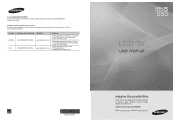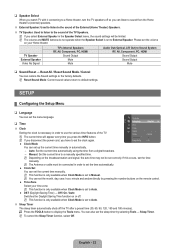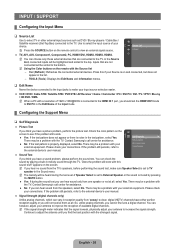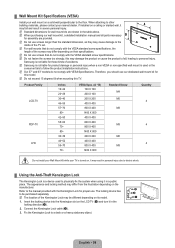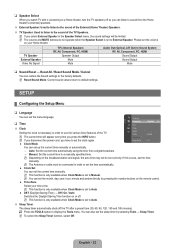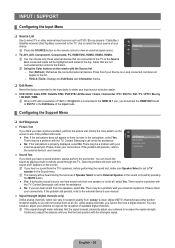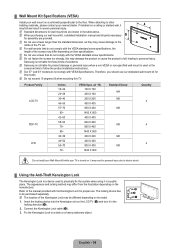Samsung LN40B550 - 40" LCD TV Support and Manuals
Get Help and Manuals for this Samsung item

View All Support Options Below
Free Samsung LN40B550 manuals!
Problems with Samsung LN40B550?
Ask a Question
Free Samsung LN40B550 manuals!
Problems with Samsung LN40B550?
Ask a Question
Most Recent Samsung LN40B550 Questions
How Do I Connect My Samsung Ln40b550 To My Galaxy 5
i dont have a hdmi connector or Mhl is this still possible to do
i dont have a hdmi connector or Mhl is this still possible to do
(Posted by Annettecontreras222 6 years ago)
I Have A Samsung Android Phone, And I Accidentally Erase My Data, And Now I Can'
how can I get data, internet back on my Samsung android phone
how can I get data, internet back on my Samsung android phone
(Posted by tomgmarchant 8 years ago)
How Do I Get A New Firmware For My Tv Lcd Samsung Ln40b550k??
I can't see videos with my pendrive in the TV. Only just read music and photos.
I can't see videos with my pendrive in the TV. Only just read music and photos.
(Posted by longoandrea 10 years ago)
Tv Turns Off While Watching A Show Or Movie Intermittently
TV just started turning off intermittently then turns back on a few seconds later. It happens while ...
TV just started turning off intermittently then turns back on a few seconds later. It happens while ...
(Posted by janp0122 10 years ago)
Samsung Lcd Tv Model No Ln40d550 : How To Switch On Tv Using The ' On Timer '.
Hi there, I have 40" Samsung LCD tv Model No LN40D550 : The question is, How to switch on TV using t...
Hi there, I have 40" Samsung LCD tv Model No LN40D550 : The question is, How to switch on TV using t...
(Posted by shashu75 11 years ago)
Samsung LN40B550 Videos
Popular Samsung LN40B550 Manual Pages
Samsung LN40B550 Reviews
We have not received any reviews for Samsung yet.