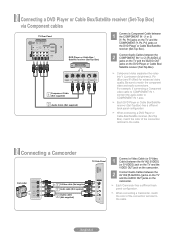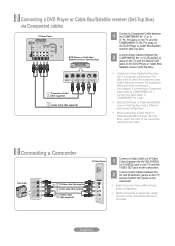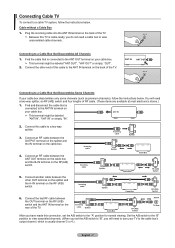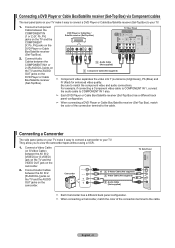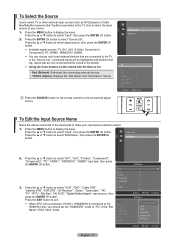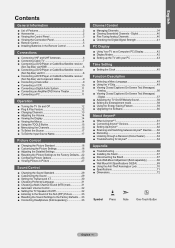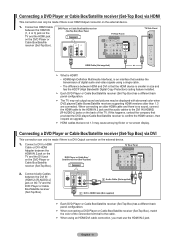Samsung LN40A530 Support Question
Find answers below for this question about Samsung LN40A530 - 40" LCD TV.Need a Samsung LN40A530 manual? We have 5 online manuals for this item!
Question posted by Lgb135 on October 6th, 2016
Having A Problem With Ln40a530p1f. Connected To Xfinity Cable Tv. Problem Is Sun
problem is new X1 infinity cable box connected. Tv video works for a couple hours then screen goes black and dies not come back. Is this tv compatible with xfinity's new box? Xfinity has been unsuccessful in fIguring this out. Hel
Current Answers
Related Samsung LN40A530 Manual Pages
Samsung Knowledge Base Results
We have determined that the information below may contain an answer to this question. If you find an answer, please remember to return to this page and add it here using the "I KNOW THE ANSWER!" button above. It's that easy to earn points!-
General Support
... the HDMI jack marked HDMI 2 (LCD and Plasma TVs) or HDMI/DVI In (DLP TVs) to connect your TV to your PC's DVI video output. D-sub If you would usually connect to resolve the problem. Using a 15 pin D-sub (standard, VGA, or RGB) video cable, connect the Video Out jack on your computer's video card to the PC In jack... -
General Support
... checked. Important: You may need to digital signals compatible with an HDMI connector on one end and an HDMI connector on your TV. An example of the laptop keyboard) and, depending on the other . Using a 15 pin D-sub (standard, VGA, or RGB) video cable, connect the Video Out jack on how to your laptop. Mode Not... -
General Support
... a set-top-box, cable box, satellite receiver, or any other video source connected to your TV using Composite video, S-Video, Component video, DVI, or HDMI, you will not be able to access closed captions if your set top box, etc. is connected to your set top box itself is the case, you watch TV using Composite video, S-Video, Component video, DVI, or...
Similar Questions
Samsung Tv Ln37a550p3fxza Screen Goes Black How To Fix
(Posted by kikocross 9 years ago)
How Do I Hook Up The Tv To Cable?
(Posted by MelissaLBirdsall 12 years ago)
I Am Using This Tv As A Monitor For My Pc - Problem With Size Of Apps.
I've changed the resolutions - etc. But the upper part of evey app is always larger than the other p...
I've changed the resolutions - etc. But the upper part of evey app is always larger than the other p...
(Posted by bdgayton 12 years ago)
Ln40a530 Lcd Tv Will Cycle Before It Comes On.
it's taking longer and longer to come on. is it worth fixing?
it's taking longer and longer to come on. is it worth fixing?
(Posted by gene95 12 years ago)