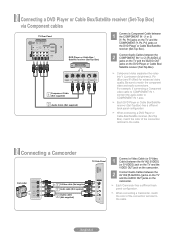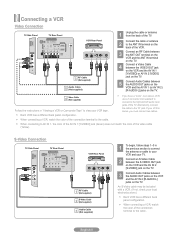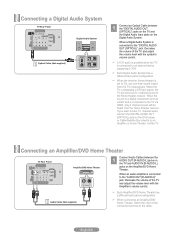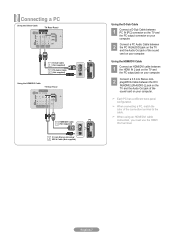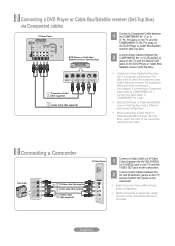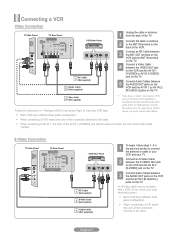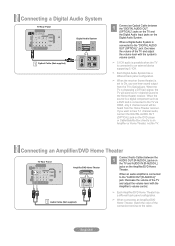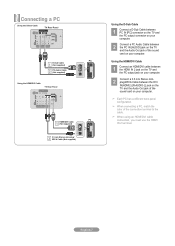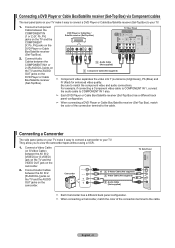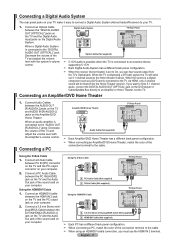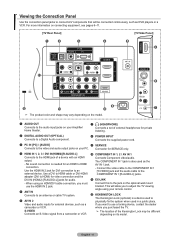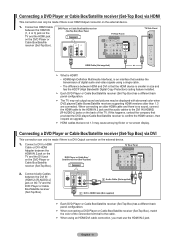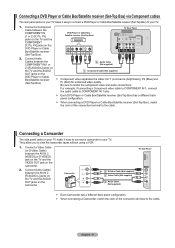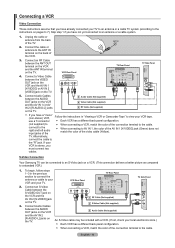Samsung LN40A530 Support Question
Find answers below for this question about Samsung LN40A530 - 40" LCD TV.Need a Samsung LN40A530 manual? We have 5 online manuals for this item!
Question posted by MelissaLBirdsall on February 20th, 2012
How Do I Hook Up The Tv To Cable?
The person who posted this question about this Samsung product did not include a detailed explanation. Please use the "Request More Information" button to the right if more details would help you to answer this question.
Current Answers
Answer #1: Posted by BusterDoogen on February 20th, 2012 8:17 PM
Page 1 of this guide shows you the connection panel. connect your cable to the ant in connector.
http://downloadcenter.samsung.com/content/EM/200803/20080315123041187_BN68-01393D-00L02-0226.pdf
Related Samsung LN40A530 Manual Pages
Samsung Knowledge Base Results
We have determined that the information below may contain an answer to this question. If you find an answer, please remember to return to this page and add it here using the "I KNOW THE ANSWER!" button above. It's that easy to earn points!-
General Support
...LCD monitors are HDTV ready and can use your monitor at the same time. However, there is below. You may be able to run the audio out from the monitor. Of course, you could attach a computer, a DVD player, and cable TV... system or home theater, depending on the front panel of your monitor at the same time, using a DVI cable or an HDMI output jack with the audio output... -
General Support
...DVI In jack. Using a 15 pin D-sub (standard, VGA, or RGB) video cable, connect the Video Out jack on the front panel of your laptop's DVI video output jack. You must use your mouse to slide... jack marked HDMI 2 (LCD and Plasma TVs) or HDMI/DVI IN (DLP TVs) to connect your TV to be able to attach your laptop to Your Laptop If you use an HDMI/DVI cable. If your laptop's DVI... -
General Support
...TV's rear panel, then it would like to hear the audio portion of connection, such as Spanish). button to set for SAP or Mono, that might be. If your MTS setting is through your 40" full serial number of your TV...LCD TV (LN40A650A1F) goes to the noises you've encountered. Multi-Track Sound (MTS) The TV... viewing (cable, antenna or satellite), but also how that your TV's MTS ...
Similar Questions
Having A Problem With Ln40a530p1f. Connected To Xfinity Cable Tv. Problem Is Sun
problem is new X1 infinity cable box connected. Tv video works for a couple hours then screen goes b...
problem is new X1 infinity cable box connected. Tv video works for a couple hours then screen goes b...
(Posted by Lgb135 7 years ago)
How Do You Hook Up Cable On Samsung Model Un32eh4003f Tv
(Posted by liliadava 9 years ago)
Is There A Recall On The Lcd Tv Model Ln40a530p1fxza
Iam getting black streeks horzontally for the left side about half way across the screen. Is samsung...
Iam getting black streeks horzontally for the left side about half way across the screen. Is samsung...
(Posted by ace3 10 years ago)
Ln40a530 Lcd Tv Will Cycle Before It Comes On.
it's taking longer and longer to come on. is it worth fixing?
it's taking longer and longer to come on. is it worth fixing?
(Posted by gene95 12 years ago)
I Have Samsung Ln40a530p1f 40' Lcd Tv. Last Week It Started Turning On And Off
I have Samsung LN40A530P1F 40 LCD TV. Last week it started turning on and off on its own. Tried unpl...
I have Samsung LN40A530P1F 40 LCD TV. Last week it started turning on and off on its own. Tried unpl...
(Posted by goodney 12 years ago)