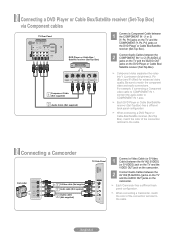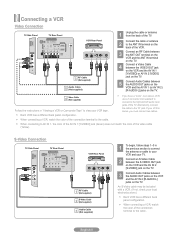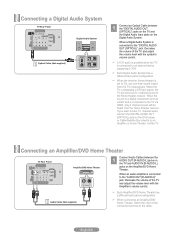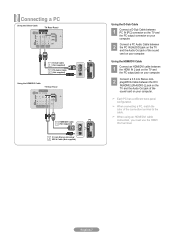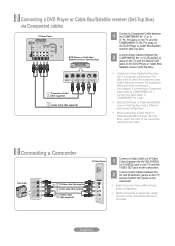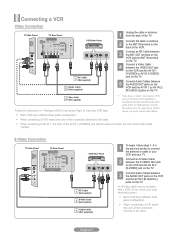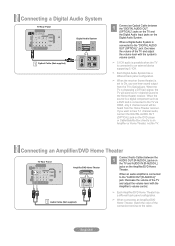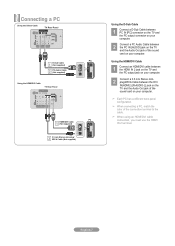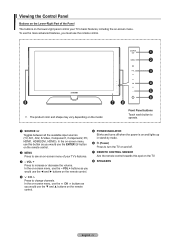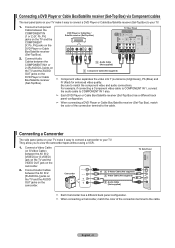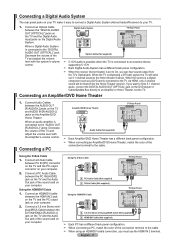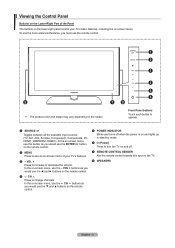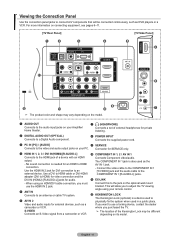Samsung LN40A530 Support Question
Find answers below for this question about Samsung LN40A530 - 40" LCD TV.Need a Samsung LN40A530 manual? We have 5 online manuals for this item!
Question posted by ace3 on January 17th, 2014
Is There A Recall On The Lcd Tv Model Ln40a530p1fxza
Iam getting black streeks horzontally for the left side about half way across the screen. Is samsung fixing this problem.
Current Answers
Related Samsung LN40A530 Manual Pages
Samsung Knowledge Base Results
We have determined that the information below may contain an answer to this question. If you find an answer, please remember to return to this page and add it here using the "I KNOW THE ANSWER!" button above. It's that easy to earn points!-
General Support
... HDMI in the lower left and right Audio In jacks associated with many Samsung monitors and LCD TVs. the HDMI 2 or HDMI/DVI IN jack, follow these steps: on the TV using a DVI-D cable. You must turn on the Internet and at least the half way point. Mode Not Supported Message If you get the Mode Not... -
How To Get Your TV Out Of Shop Mode SAMSUNG
.... 2008 models the TV will flash a message box that says "Store Demo" Content Feedback Q1. If no longer in Shop Mode. submit Please select answers for about seven seconds. very dissatisfied very satisfied Q2. Note : You may want to press the INFO button on your TV on the screen. STEP 2. For LCD TVs Manufactured... -
Using Anynet+ SAMSUNG
... pressing the Red Button on the screen. How To Connect To A Wireless Network (Windows XP) 1455. Connecting Your TV To An Anynet+ Device connect your TV to the TV. Highlight and select Device List using the [Enter] Button. YP-U2J Firmware Update Instructions Using Windows XP LCD TV > For your TV to access the Anynet+ device...
Similar Questions
Where Is The On Off Button Samsung Tv Model Ln40a530p1fxza
(Posted by tspiruby 9 years ago)
I Am Getting Black Lines When. Tv Is Turned On And All Writing. Is Upside Down
Also dark spot on right side of tv from top to bottom about 8 inches wide
Also dark spot on right side of tv from top to bottom about 8 inches wide
(Posted by wcampbell7100 11 years ago)
My Tv As Begun To Get Black Lines Through It What Should I Do
(Posted by justsylviah 11 years ago)
Ln40a530 Lcd Tv Will Cycle Before It Comes On.
it's taking longer and longer to come on. is it worth fixing?
it's taking longer and longer to come on. is it worth fixing?
(Posted by gene95 12 years ago)