Samsung LN22C350 Support and Manuals
Get Help and Manuals for this Samsung item
This item is in your list!

View All Support Options Below
Free Samsung LN22C350 manuals!
Problems with Samsung LN22C350?
Ask a Question
Free Samsung LN22C350 manuals!
Problems with Samsung LN22C350?
Ask a Question
Most Recent Samsung LN22C350 Questions
Samsung LN22C350 Videos
Popular Samsung LN22C350 Manual Pages
Quick Guide (easy Manual) (ver.1.0) (English) - Page 1
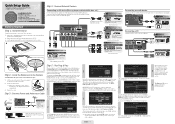
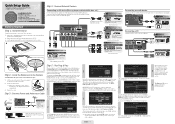
... Setup Guide
Congratulations on the back of the remote upward as a Monitor.
Plug & Play
Select 'Home Use' when installing this guide. Plug & Play
Selects the cable system.
4
Analog
STD
HRC
IRC
Digital
STD
HRC
IRC
Start
U Move E Enter m Skip
If your
TV, call: 1-800-SAMSUNG (1-800-726-7864)
For web support please visit: www.samsung.com/support
1-800-SAMSUNG (1-800...
Quick Guide (easy Manual) (ver.1.0) (English) - Page 2
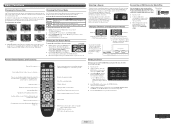
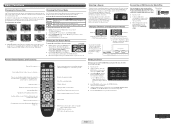
...
Changing the Picture Mode
Your TV has several screen size options, each designed to work best with factory adjusted settings, each time you press the P.Size button, you change the size of the picture on your remote when done.
The following menu options: Picture, Sound, Channel, Setup, Input, Application, and Support. For a vibrant, enhanced image...
User Manual (user Manual) (ver.1.0) (English) - Page 2
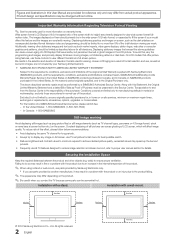
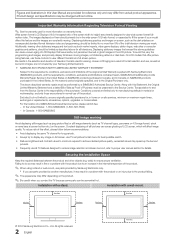
... and use parts provided by a SAMSUNG Authorized Service Center. Transportation to the requirements, conditions, exclusions and limitations of the total television viewing per week. Constant displaying of still pictures can cause ghosting of the purchaser. On LCD models that offer picture sizing features, use parts provided by your model offers this User Manual are provided...
User Manual (user Manual) (ver.1.0) (English) - Page 7
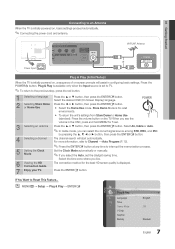
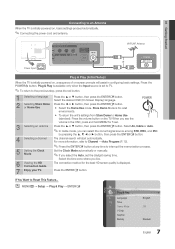
... Clock Mode automatically or manually.
✎✎If you live.
6 Viewing the HD Connection Guide.
POWER
P
yy To return the unit's settings from Store Demo to Home Use (standard): Press the volume button on -screen prompts will start automatically. OO MENUm → Setup → Plug & Play → ENTERE
Plug & Play
Language Time Game Mode...
User Manual (user Manual) (ver.1.0) (English) - Page 17


... when the Clock
Mode is set to set to Auto.
¦¦ Using the Sleep Timer
OO MENUm → Setup → Time → Sleep Timer →
ENTERE
■■ Sleep Timer t : Automatically shuts off the TV
after 3 hours of being left idle to
Manual.
✎✎ You can turn on a specific channel or play back contents...
User Manual (user Manual) (ver.1.0) (English) - Page 18


... watching DTV channels.
Basic Features
¦¦ Locking Programs
OO MENUm → Setup → V-Chip → ENTERE
V-Chip
The V-Chip feature automatically locks out ...category
that is 'More restrictive'. The user must enter a PIN(personal ID number) before any of the V-Chip restrictions are set is "0-0-0-0" xx Allow all: Press to unlock all TV ratings. / FV: Fantasy violence / ...
User Manual (user Manual) (ver.1.0) (English) - Page 20


..., set Game Mode to Off in the setup menu.
-- Unfortunately, you may be a problem with the TV. xx If Game Mode is represented as 'Year/Month/Day_Version'.
button.
There may be a problem with your external equipment.
Adjust your connections. Download
the latest firmware from
samsung.com and save to occur, check the Color pattern. the
software already installed...
User Manual (user Manual) (ver.1.0) (English) - Page 21
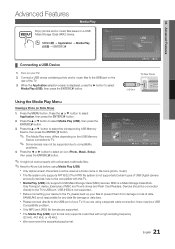
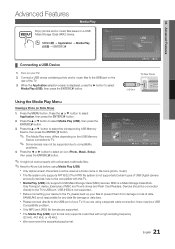
...31
Setup
SUM...TV.
✎✎ Some devices may
be supported due to the USB jack on the
rear of data.00:03:25
04-Interference-gold.mp3
00:03:25
SAMSUNG...TV, please back up your files to prevent them from damage 03-No More Sad Songs.mp3 or loss of the TV. 3. Connect a USB device containing photo and/or music files to compatibility
problems.
4.
Turn on a USB
MEDIA.P Mass Storage Class...
User Manual (user Manual) (ver.1.0) (English) - Page 22


... 08-Super World.mp3
00:03:25 00:03:25 00:03:25
Setup
22 English
xx If a USB device connected to the TV is not recognized, the list of files on the device is corrupted or... Background Music,
Background Music Setting, List.
xx The Photo or Music List displays up to select the option, then press the ENTERE button.
-- xx MP3 files with DRM that supports the creation, distribution and ...
User Manual (user Manual) (ver.1.0) (English) - Page 24
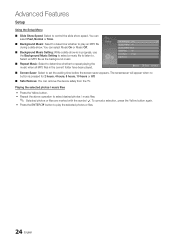
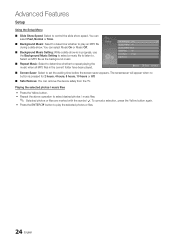
...Return
■■ Screen Saver: Select to set the waiting time before the screen saver appears.
Setup
Slide show speed. The screensaver will appear when...Setting: While a slide show . To cancel a selection, press the Yellow button again. yy Press the ENTERE button to . yy Repeat the above operation.... You can remove the device safely from the TV. You can select Fast, Normal or Slow.
...
User Manual (user Manual) (ver.1.0) (English) - Page 25
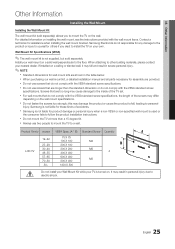
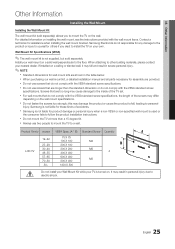
.... Wall Mount Kit Specifications (VESA)
✎✎The wall mount kit is not liable for assistance when installing the wall mount bracket. If installed on a ceiling or slanted wall, it may cause damage to the floor.
Product Family inches
LCD-TV
19~22
23~29 30~40 46~55 57~65 70~80
80~
VESA Spec. (A * B)
75 X 75 100...
User Manual (user Manual) (ver.1.0) (English) - Page 27
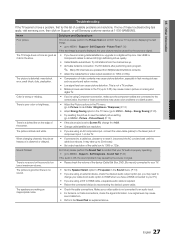
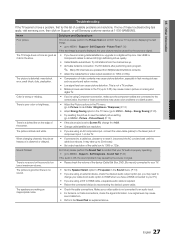
... sound or the sound is distorted: macroblock error, small block, dots, pixelization.
• Compression of component input 1 on Support, or call Samsung customer service at maximum volume.
• Please check the volume of possible problems and solutions. If none of these troubleshooting tips apply, visit samsung.com, then click on the TV. Picture Test (P. 20) If the test...
User Manual (user Manual) (ver.1.0) (English) - Page 28
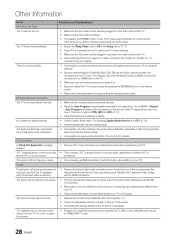
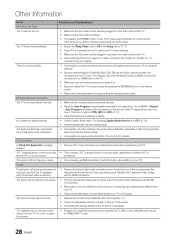
... .
• Replace the remote control batteries with correct polarity (+/-). • Clean the transmission window located on or off after 10 - 15
minutes if there is connected securely.
• Please try Auto Program to add available channels to the channel list. Try changing Caption Mode Service 1 to the Cable/Sat user manual for SAMSUNG TV code.
28 English...
User Manual (user Manual) (ver.1.0) (English) - Page 29
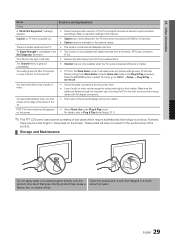
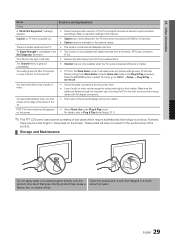
... (Initial Setup). (P. 7)
✎✎This TFT LCD panel uses a panel consisting of the TV and adjust the external device's output resolution accordingly. These pixels will reset audio and picture settings every 30 minutes.
However,
there may cause a failure, fire, or electric shock. 05 Other Information
Issues
Solutions and Explanations
Others
A "Mode Not Supported" message...
User Manual (user Manual) (ver.1.0) (English) - Page 30
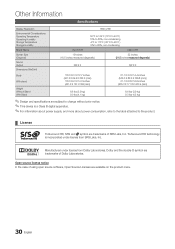
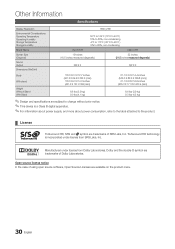
... Operating Temperature Operating Humidity Storage Temperature Storage Humidity
Model Name
Screen Size (Diagonal)
Sound Output
Dimensions (WxDxH)
1360 x768
50°F to 104°F (10°C to 40°C) 10% to 80%, non-condensing -4°F to 113°F (-20°C to 45°C ) 5% to 95%, non-condensing
LN19C350
LN22C350
19 inches (18.5 inches measured diagonally)
22 inches (21.5 inches...
Samsung LN22C350 Reviews
Do you have an experience with the Samsung LN22C350 that you would like to share?
Earn 750 points for your review!
We have not received any reviews for Samsung yet.
Earn 750 points for your review!

