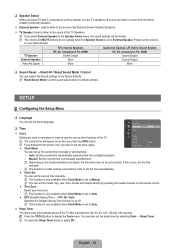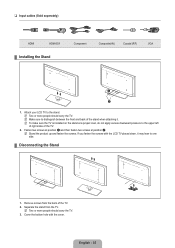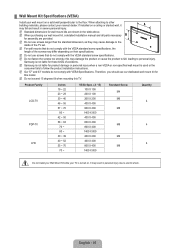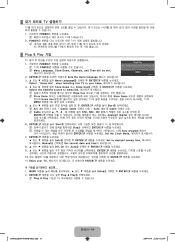Samsung LN46B500P3F Support and Manuals
Get Help and Manuals for this Samsung item

View All Support Options Below
Free Samsung LN46B500P3F manuals!
Problems with Samsung LN46B500P3F?
Ask a Question
Free Samsung LN46B500P3F manuals!
Problems with Samsung LN46B500P3F?
Ask a Question
Most Recent Samsung LN46B500P3F Questions
Television Going Crazy
I have a Samsung LCD TV Model LN46B500P3F and when I turn it on the volume shoots all the way up to ...
I have a Samsung LCD TV Model LN46B500P3F and when I turn it on the volume shoots all the way up to ...
(Posted by jhiggins2889 8 years ago)
How Do I Take The Base Off?
(Posted by glennbillingsley 11 years ago)
Popular Samsung LN46B500P3F Manual Pages
Samsung LN46B500P3F Reviews
We have not received any reviews for Samsung yet.