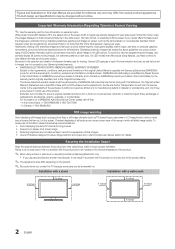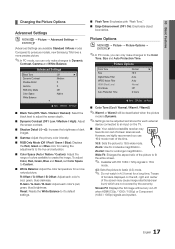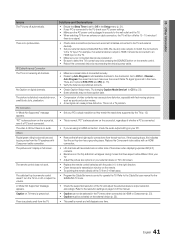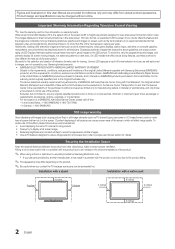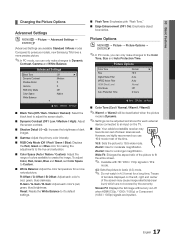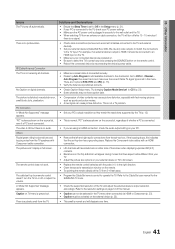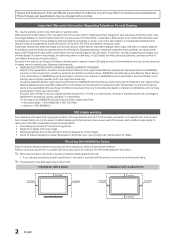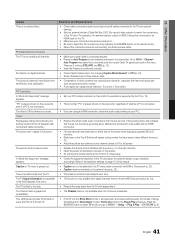Samsung UN32C4000PD Support and Manuals
Get Help and Manuals for this Samsung item

View All Support Options Below
Free Samsung UN32C4000PD manuals!
Problems with Samsung UN32C4000PD?
Ask a Question
Free Samsung UN32C4000PD manuals!
Problems with Samsung UN32C4000PD?
Ask a Question
Most Recent Samsung UN32C4000PD Questions
Screws For Wall Mount That Fit The Back Of Samsung Un32c4000pd
Where and how I can purchase four (4) screws that fit the back of this TV?
Where and how I can purchase four (4) screws that fit the back of this TV?
(Posted by harryvanpham 12 years ago)
Popular Samsung UN32C4000PD Manual Pages
Samsung UN32C4000PD Reviews
We have not received any reviews for Samsung yet.