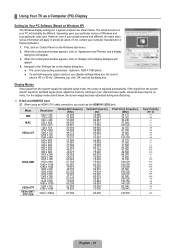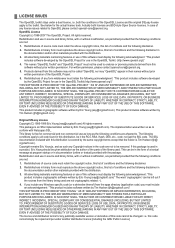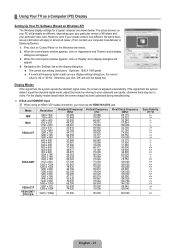Samsung LN55B640R3F Support and Manuals
Get Help and Manuals for this Samsung item

View All Support Options Below
Free Samsung LN55B640R3F manuals!
Problems with Samsung LN55B640R3F?
Ask a Question
Free Samsung LN55B640R3F manuals!
Problems with Samsung LN55B640R3F?
Ask a Question
Most Recent Samsung LN55B640R3F Questions
My Samsung Will Not Come On .
Im hooked up to Direct tv receiver but when I push the on button on the direct tv remote the red sta...
Im hooked up to Direct tv receiver but when I push the on button on the direct tv remote the red sta...
(Posted by sempherfi 9 years ago)
Leaning Issues
my tv has dropped 3/4-1" down on the left side compared to the right side. have you had any issues w...
my tv has dropped 3/4-1" down on the left side compared to the right side. have you had any issues w...
(Posted by DCOX8174 10 years ago)
Mode Not Supported
(Posted by belac1108 11 years ago)
Not Available Appears Randomly On My Samsung Ln55b640r3fuza Tv.
It appears to show up more when the remote is used.
It appears to show up more when the remote is used.
(Posted by galduff 12 years ago)
Popular Samsung LN55B640R3F Manual Pages
Samsung LN55B640R3F Reviews
We have not received any reviews for Samsung yet.