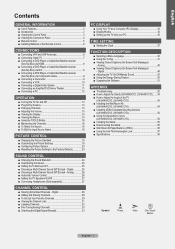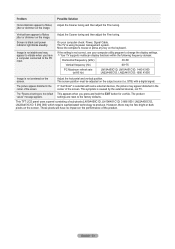Samsung LN22A450 - 22" LCD TV Support and Manuals
Get Help and Manuals for this Samsung item

View All Support Options Below
Free Samsung LN22A450 manuals!
Problems with Samsung LN22A450?
Ask a Question
Free Samsung LN22A450 manuals!
Problems with Samsung LN22A450?
Ask a Question
Most Recent Samsung LN22A450 Questions
My Tv Doesn't Have Picture Or Sound.
When I turn the TV on, there's an HDML label at top left but no picture or sound.
When I turn the TV on, there's an HDML label at top left but no picture or sound.
(Posted by fdovalina 4 months ago)
How To Upgrade Smart Tv
(Posted by lavkeshk80 4 years ago)
Is It Possible To Get A Plate To Pivot Mount This Television?
(Posted by ayr069 10 years ago)
Can 22' Samsung Ln22a450 Be Repaired?
TV bought at Best Buy in 2009. Purchased as second TV, so gets little use. Turned on this morning, p...
TV bought at Best Buy in 2009. Purchased as second TV, so gets little use. Turned on this morning, p...
(Posted by andrus110 10 years ago)
Popular Samsung LN22A450 Manual Pages
Samsung LN22A450 Reviews
We have not received any reviews for Samsung yet.