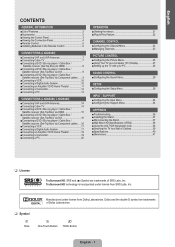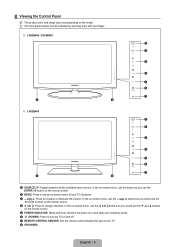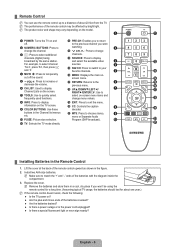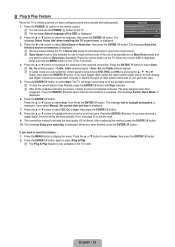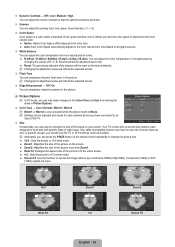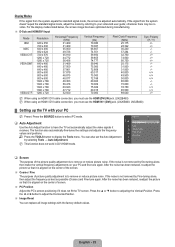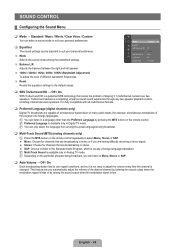Samsung LN26B460 - 26" LCD TV Support and Manuals
Get Help and Manuals for this Samsung item

View All Support Options Below
Free Samsung LN26B460 manuals!
Problems with Samsung LN26B460?
Ask a Question
Free Samsung LN26B460 manuals!
Problems with Samsung LN26B460?
Ask a Question
Most Recent Samsung LN26B460 Questions
Does This Model Have Bluetooth
(Posted by mljmusic1 2 years ago)
Why Tv Model Ln26b460b2d Tv Won't Turn On Stays In Standby Off Mpde Wit Red Lig
(Posted by bigjas92408 8 years ago)
Samsung LN26B460 Videos
Popular Samsung LN26B460 Manual Pages
Samsung LN26B460 Reviews
We have not received any reviews for Samsung yet.