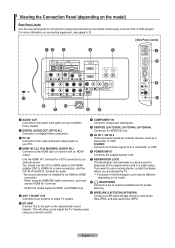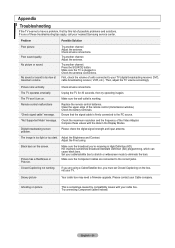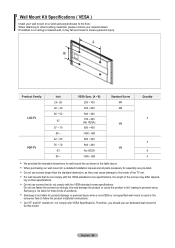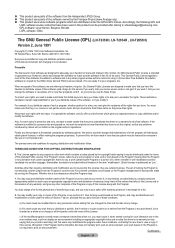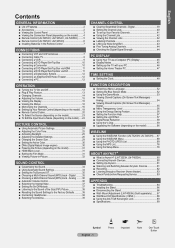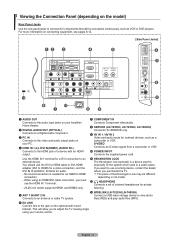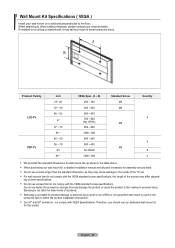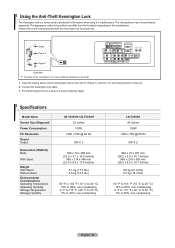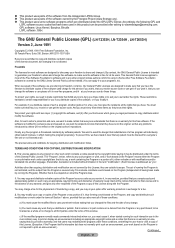Samsung LNT2653H - 26" LCD TV Support and Manuals
Get Help and Manuals for this Samsung item

View All Support Options Below
Free Samsung LNT2653H manuals!
Problems with Samsung LNT2653H?
Ask a Question
Free Samsung LNT2653H manuals!
Problems with Samsung LNT2653H?
Ask a Question
Most Recent Samsung LNT2653H Questions
Samsung Power Cord & Remote
Do you sell a power cord work for Samsung TV model LN-T2653H?Do you sell a remote that works with mo...
Do you sell a power cord work for Samsung TV model LN-T2653H?Do you sell a remote that works with mo...
(Posted by NAPPIEKID1 1 year ago)
Is My Lnt2653h Compatible With 220volt
Will my tv work in the U K on 220 volts if I use an appropriate transformer? Thanks.
Will my tv work in the U K on 220 volts if I use an appropriate transformer? Thanks.
(Posted by ianandlana 11 years ago)
Tv Troble
My samsung LN-T2653H TV not turning on. I can see the red power light flashing.
My samsung LN-T2653H TV not turning on. I can see the red power light flashing.
(Posted by emanual 12 years ago)
Popular Samsung LNT2653H Manual Pages
Samsung LNT2653H Reviews
We have not received any reviews for Samsung yet.