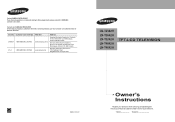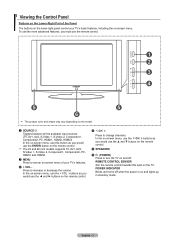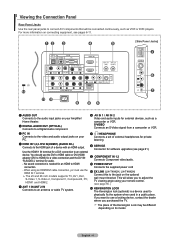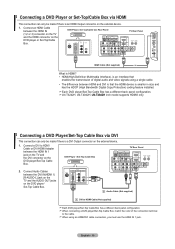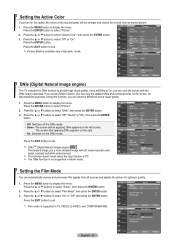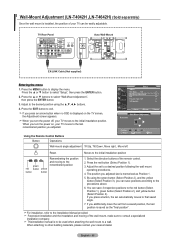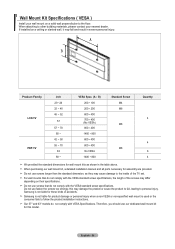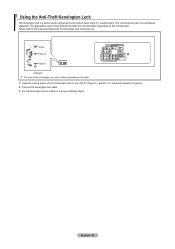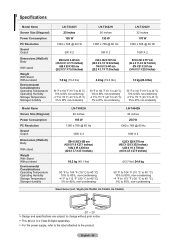Samsung LNT2642HX - 26" LCD TV Support and Manuals
Get Help and Manuals for this Samsung item

View All Support Options Below
Free Samsung LNT2642HX manuals!
Problems with Samsung LNT2642HX?
Ask a Question
Free Samsung LNT2642HX manuals!
Problems with Samsung LNT2642HX?
Ask a Question
Most Recent Samsung LNT2642HX Questions
Reset Samsung Ln T2642hx/xaa Without Remote
Reset samsung tv ln t2642hx/xaa without remote
Reset samsung tv ln t2642hx/xaa without remote
(Posted by vincentzoey1013 3 years ago)
Replacement Stand
where can I find a replacement stand for a Samsung lnt2642hx ?
where can I find a replacement stand for a Samsung lnt2642hx ?
(Posted by cloudy9 11 years ago)
Popular Samsung LNT2642HX Manual Pages
Samsung LNT2642HX Reviews
We have not received any reviews for Samsung yet.