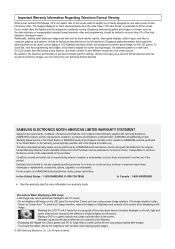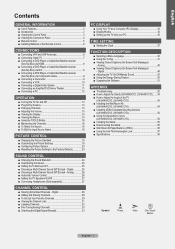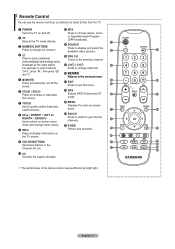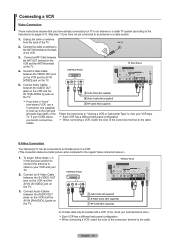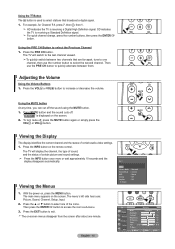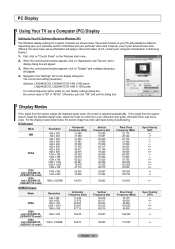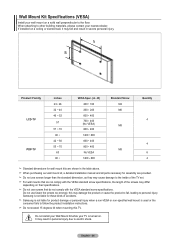Samsung LN22A450 Support Question
Find answers below for this question about Samsung LN22A450 - 22" LCD TV.Need a Samsung LN22A450 manual? We have 1 online manual for this item!
Question posted by andrus110 on July 4th, 2013
Can 22' Samsung Ln22a450 Be Repaired?
TV bought at Best Buy in 2009. Purchased as second TV, so gets little use. Turned on this morning, picture and audio good. Then screen had multiple streaks of white, totally deleting picture. Audio still good. Directv is video source. Has the Samsung reached its maximum use? Time to recycle? A Directv system check didn't solve the problem.
Current Answers
Answer #1: Posted by TommyKervz on July 4th, 2013 7:28 AM
Greetings - Virtually all TV parts are replaceable and it's thus worth taking a TV to a repair shop when any goes bad. The only thing that is not worth being replaced is a smashed screen as replacement panel tends to cost as much as a new TV set would.
Related Samsung LN22A450 Manual Pages
Samsung Knowledge Base Results
We have determined that the information below may contain an answer to this question. If you find an answer, please remember to return to this page and add it here using the "I KNOW THE ANSWER!" button above. It's that easy to earn points!-
General Support
... a 2008 LCD TV and it has multiple HDMI inputs you can use the HDMI 2 as a HDMI/DVI input and connect the your computers audio to the DVI audio input on HDMI input you can use that allow you to use a DVI-to-HDMI cable to connect a computer to your TV. 2009 LNxxB If you have a 2009 LCD TV you can use the HDMI... -
How-To Set Up Picture-In-Picture (PIP) SAMSUNG
How-To Set Up Picture-In-Picture (PIP) How To Label Inputs 18895. LCD TV 3589. How-To Set Up Picture-In-Picture (PIP) 17502. Product : Televisions > -
How-To Set Up Picture-In-Picture (PIP) SAMSUNG
How To Label Inputs 18895. How-To Set Up Picture-In-Picture (PIP) 17502. Product : Televisions > LCD TV 3589. How-To Set Up Picture-In-Picture (PIP)
Similar Questions
My Tv Doesn't Have Picture Or Sound.
When I turn the TV on, there's an HDML label at top left but no picture or sound.
When I turn the TV on, there's an HDML label at top left but no picture or sound.
(Posted by fdovalina 4 months ago)
Samsung Lcd Tv Ln32a330 Won't Turn On
(Posted by stevfakier 10 years ago)
I Have A Samsung 40inch Lcd Tv. I Have Sound, But No Picture. What's Wrong?
i have a samsung 40inch lcd tv model number ln40d550k1fxza. my 2 year old son recently sprayed half ...
i have a samsung 40inch lcd tv model number ln40d550k1fxza. my 2 year old son recently sprayed half ...
(Posted by goinamanda 11 years ago)