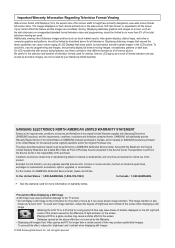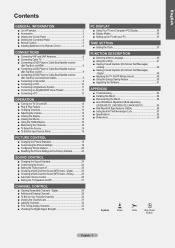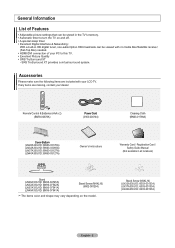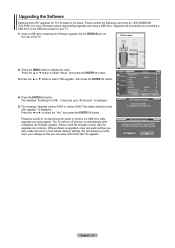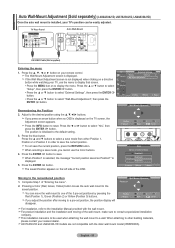Samsung LN32A330 - 32" LCD TV Support and Manuals
Get Help and Manuals for this Samsung item

View All Support Options Below
Free Samsung LN32A330 manuals!
Problems with Samsung LN32A330?
Ask a Question
Free Samsung LN32A330 manuals!
Problems with Samsung LN32A330?
Ask a Question
Most Recent Samsung LN32A330 Questions
Where Can I Get A Remote Control For A Ln32a330jid Tv For My Used Motorhome?
(Posted by theodorejckingma 3 years ago)
Blacks On Screen Image Turning Blue
The blacks of faces or backgrounds get blue dotted highlights. Is there a fix?
The blacks of faces or backgrounds get blue dotted highlights. Is there a fix?
(Posted by mikeprosceo 3 years ago)
Is This A 'smart' Tv? Can I Watch You Tube On It?
(Posted by cloonstra 3 years ago)
Red Light Is On, But Ln32a330j1dxzc Does Not Power
The red light is on, but the TV does not power by pressing the "ON" button or by the remote.
The red light is on, but the TV does not power by pressing the "ON" button or by the remote.
(Posted by tanivan 6 years ago)
Samsung LN32A330 Videos
Popular Samsung LN32A330 Manual Pages
Samsung LN32A330 Reviews
We have not received any reviews for Samsung yet.