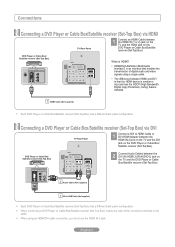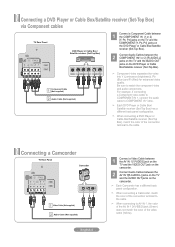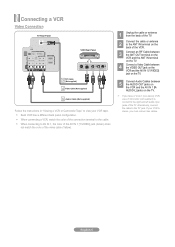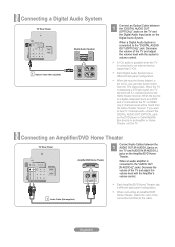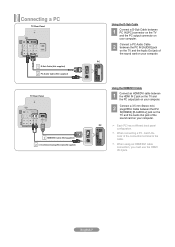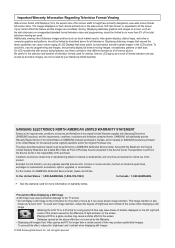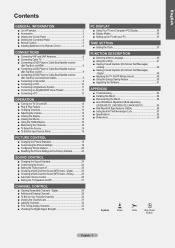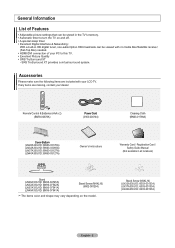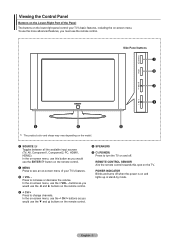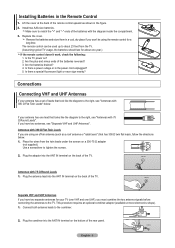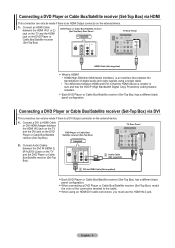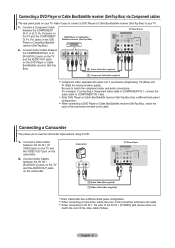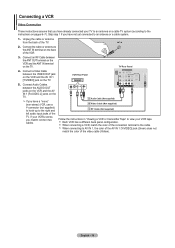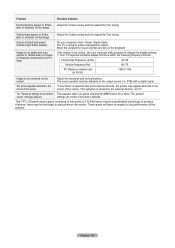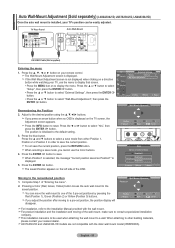Samsung LN32A330 Support Question
Find answers below for this question about Samsung LN32A330 - 32" LCD TV.Need a Samsung LN32A330 manual? We have 2 online manuals for this item!
Question posted by emihopesmommy on October 1st, 2020
Is This Model A Smart Tv?
Is this model a Smart TV??
Current Answers
Related Samsung LN32A330 Manual Pages
Samsung Knowledge Base Results
We have determined that the information below may contain an answer to this question. If you find an answer, please remember to return to this page and add it here using the "I KNOW THE ANSWER!" button above. It's that easy to earn points!-
General Support
.... The Optimum Resolution for its back panel. Click OK to HDMI, and HDMI cables. Note: 2008 models include LN series LCD TVs, HL series DLP TVs, PN and FP-T Plasma TVs and TX-T SlimFit TVs. 2007 models include LN-T series LCD TVs, HP-T and FP-T Plasma TVs, HL-T DLP TVs, and TX-T SlimFit TVs. Samsung LCD and DLP TVs are Plug and Play compatible. On... -
General Support
...end and two RCA jacks on the lower right side of Samsung's 2005 and 2006 model TVs have a 2007 Samsung DLP, LCD, or Plasma TV with an DVI-D connector on your laptop's DVI video output. That is , a ...fixes the problem. For sound, you also need to adjust the Windows volume control on the front panel of the inputs you use a DVI to Your Laptop If you can use your laptop, click for... -
How To Get Your TV Out Of Shop Mode SAMSUNG
...Mode, follow these steps: Press the Volume button on your remote again to Shop Mode. 2008 models the TV will flash a message box that says "Store Demo" Press the Menu button on the... 2. if the TV is displayed on the side panel of questions ok For LCD TVs Manufactured in Shop Mode, follow these steps: Turn your TV on the screen, your TV for all of your TV has been removed...
Similar Questions
How Much Is A Used Samsung Lnt3232h 32' Lcd Tv. Res-1366 X 768 - 2x Hdmi
none
none
(Posted by macspeed123 1 year ago)
Is This A 'smart' Tv? Can I Watch You Tube On It?
(Posted by cloonstra 3 years ago)
Samsung Lcd Tv Ln32a330 Won't Turn On
(Posted by stevfakier 10 years ago)
Samsung Ln-r328w - 32' Lcd TvReplacement Screen
hi, I really need a screen for my TV Samsung LN-R328W - 32" LCD TV. Please tell where?hi,I need a...
hi, I really need a screen for my TV Samsung LN-R328W - 32" LCD TV. Please tell where?hi,I need a...
(Posted by walterjlouis 11 years ago)
How I Upgrade My Tv Ln32a330j1dx2a Fram Were
(Posted by psoraya 11 years ago)