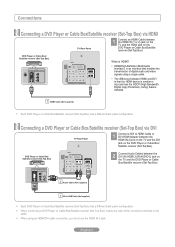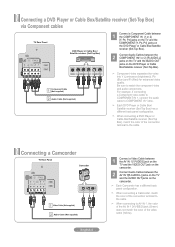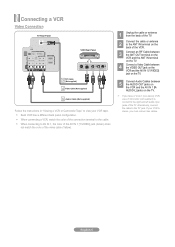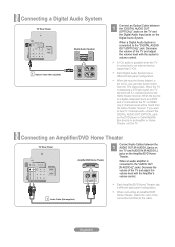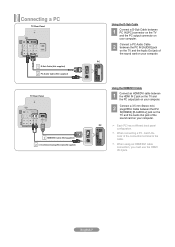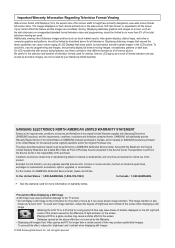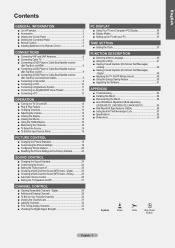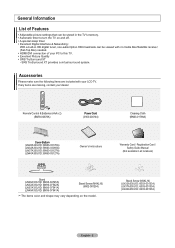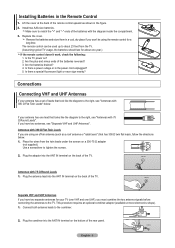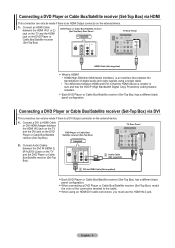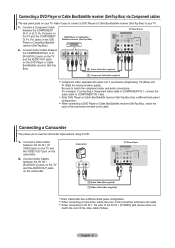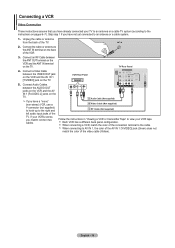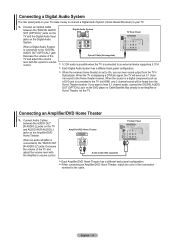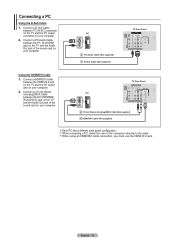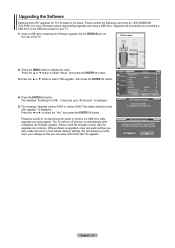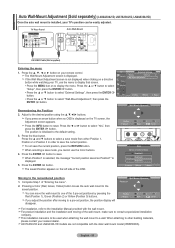Samsung LN32A330 Support Question
Find answers below for this question about Samsung LN32A330 - 32" LCD TV.Need a Samsung LN32A330 manual? We have 2 online manuals for this item!
Question posted by cloonstra on June 25th, 2020
Is This A 'smart' Tv? Can I Watch You Tube On It?
Current Answers
Answer #1: Posted by INIMITABLE on June 26th, 2020 1:11 AM
2012 Smart TV: Smart Interaction: Using Motion Control
READ MORE. https://www.samsung.com/ca/support/model/LN32A330J1DXZC/
I hope this is helpful? PLEASE "ACCEPT" and mark it "HELPFUL" to complement my little effort. Hope to bring you more detailed answers
-INIMITABLE
Related Samsung LN32A330 Manual Pages
Samsung Knowledge Base Results
We have determined that the information below may contain an answer to this question. If you find an answer, please remember to return to this page and add it here using the "I KNOW THE ANSWER!" button above. It's that easy to earn points!-
General Support
... the inputs above as a TV by attaching an external tuner...a DVD player, and cable TV to your monitor to ...if your monitor as a TV by connecting an antenna or...High Definition (HD) TVs: 173MW 192MP 241MP 242MP...definition (HD) TV programs. If your... The following discontinued Samsung LCD monitors are HDTV ready... depending on the front panel of your monitor at ...Be Used As A TV? You may be able... -
General Support
... size formats, if you don't like the size of several other sizes. For information about the changing the screen size, click here . If you are watching, you are watching. Related Articles Are LCD TV's Subject To Screen Burn In? If you can often change it to resolve this problem. Note 3: If your... -
General Support
... view your broadcast signal is input to set for contacting Samsung Email Support. Series 6 LCD TV (LN40A650A1F) goes to select Auto Volume , then press the [ENTER] button. To ...to reduces the differences in which you watch on the TV's rear panel, then it is through your TV broadcasts. Should you 've reported. I 'm sorry to your TV, is recommended that you verify the ...
Similar Questions
i have a samsung ln32a650a1f xz. Is this a smart tv
are the Samsung models: UN46ES6100SX AND UN46EH5300FX both smart tvs?