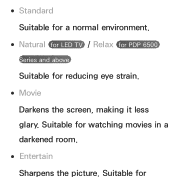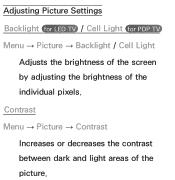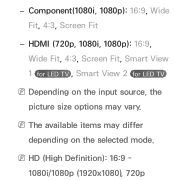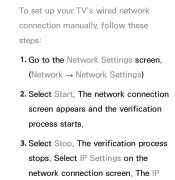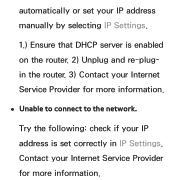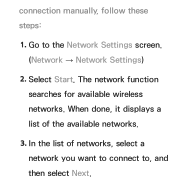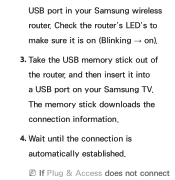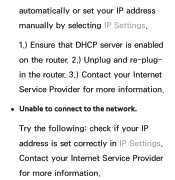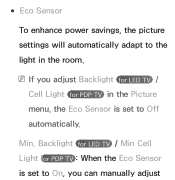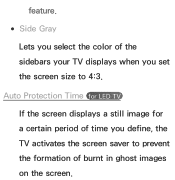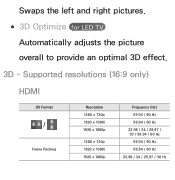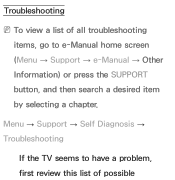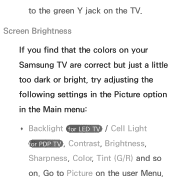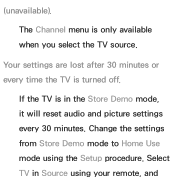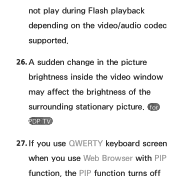Samsung UN46EH5300F Support and Manuals
Get Help and Manuals for this Samsung item

View All Support Options Below
Free Samsung UN46EH5300F manuals!
Problems with Samsung UN46EH5300F?
Ask a Question
Free Samsung UN46EH5300F manuals!
Problems with Samsung UN46EH5300F?
Ask a Question
Most Recent Samsung UN46EH5300F Questions
My Samsung Tv Un46eh5300f
Is There A Way To Access The Tv Menu Items Without The Remote. I Want To Hook This Tv Up To Direct T...
Is There A Way To Access The Tv Menu Items Without The Remote. I Want To Hook This Tv Up To Direct T...
(Posted by Lynninmayer 2 years ago)
Is It Possible To Add Usb Memory?
Is it possible to add USB memory for download storage/access?
Is it possible to add USB memory for download storage/access?
(Posted by speik1020 9 years ago)
Bluetooth Capability
Is it possible to convert this TV into a Bluetooth transmitter?
Is it possible to convert this TV into a Bluetooth transmitter?
(Posted by jkisner 9 years ago)
How Do I Make My Un46eh5300f Led Tv Bluetooth Compatible?
(Posted by jkisner 9 years ago)
Un46eh5300f How To Access Wifi
my TV will not allow me to access my network nselection
my TV will not allow me to access my network nselection
(Posted by Anonymous-130942 10 years ago)
Popular Samsung UN46EH5300F Manual Pages
Samsung UN46EH5300F Reviews
We have not received any reviews for Samsung yet.