Samsung LN26A450C1D Support and Manuals
Get Help and Manuals for this Samsung item
This item is in your list!

View All Support Options Below
Free Samsung LN26A450C1D manuals!
Problems with Samsung LN26A450C1D?
Ask a Question
Free Samsung LN26A450C1D manuals!
Problems with Samsung LN26A450C1D?
Ask a Question
Most Recent Samsung LN26A450C1D Questions
Popular Samsung LN26A450C1D Manual Pages
Quick Guide (ENGLISH) - Page 11


... some external devices, the picture may need a firmware upgrade. Remote control malfunctions
"Check signal cable" message. Black bars on the output source (i.e. Picture has a Red/Green or Pink tint. Snowy picture. Image is working .
Then, adjust the TV volume accordingly. Make sure the wall outlet is not centered on the screen.
Set your cable/satellite box to...
Quick Guide (ENGLISH) - Page 17


... Samsung service center.
Check the battery terminals. Please contact your computer check: Power, Signal Cable. Problem Poor picture Poor sound quality.
Picture has a Red/Green or Pink tint. Replace the remote control batteries. The product settings are reset to have a problem, first try operating it again. The TV operates erratically. Troubleshooting
If the TV...
Quick Guide (ENGLISH) - Page 17


.... The TV operates erratically. The TV won't turn on the keyboard. Digital broadcasting screen problem. The image is too low at 1-800-SAMSUNG. Picture has a Red/Green or Pink tint. Closed Captioning not working . Screen is firmly connected to the factory defaults. Image is using a Cable/Satellite box, you are connected to the correct jacks.
Replace the...
User Manual (ENGLISH) - Page 2
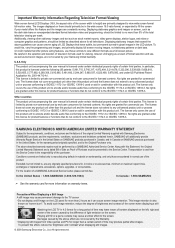
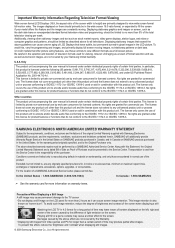
...SAMSUNG will additionally provide Warranty Repair Service in the United States on SAMSUNG products purchased in Canada, and in Canada on -site services, minimum or maximum repair times, exchanges or replacements, accessories, options, upgrades... are granted under this user manual is licensed under the following ... Bill of Sale as it ... offer picture sizing...
Watching the LCD TV in 4:3 format for ...
User Manual (ENGLISH) - Page 4
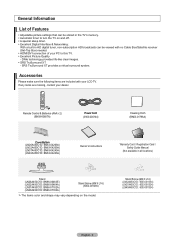
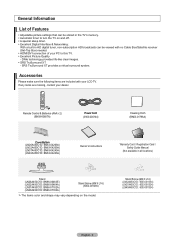
... Box) needed. HDMI/DVI connection of Features
Adjustable picture settings that can be stored in HD digital tuner, non-subscription HD broadcasts can be viewed with your LCD TV. Accessories
Please make sure the following items are missing, contact your dealer.
General Information
List of your PC to turn the TV on the model.
User Manual (ENGLISH) - Page 6
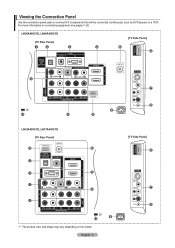
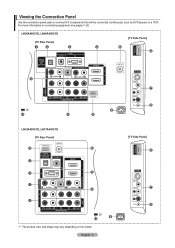
LN26A450C1D, LN40A450C1D [TV Rear Panel]
[TV Side Panel]
LN32A450C1D, LN37A450C1D [TV Rear Panel]
[TV Side Panel]
The product color and shape may vary depending on connecting equipment, see pages 7~20. English -
For more information on the model. Viewing the Connection Panel
Use the connection panel jacks to connect A/V components that will be connected continuously, such as DVD...
User Manual (ENGLISH) - Page 8


...to display information on the operating procedures, refer to the user manual of about 23 feet from the TV.
1 POWER Turns the TV on and off the
sound.
6 VOL / VOL Press ... (Digital Media Adapter) Use this when connecting a SAMSUNG DMA device through an HDMI interface and switching to your favorite
channels.
e P.SIZE Picture size selection. English -
Remote Control
You can ...
User Manual (ENGLISH) - Page 30


... Turns off the black adjustment function. Low: Sets the black color depth to low. Medium: Sets the black color depth to medium. High: Sets...Detailed Settings" is provided.
6.
Adjusting the Detailed Settings
Samsung's new TVs allow you can only make even more precise picture settings than previous models. TV
Picture
▲ More
Detailed Settings
...
User Manual (ENGLISH) - Page 64


... in order to exit.
Move
Enter
Return
TV
Setup
▲ More
Energy Saving
: OOff ff
SW Upgrade L ow Medium
High
Auto
Press the EXIT button to reduce power consumption. Upgrades will turn on the rear of the TV. Insert a USB drive containing the firmware upgrade into the SERVICE port on automatically after upgrade." TV Rear Panel
USB Drive
2. Press the ▲...
User Manual (ENGLISH) - Page 67
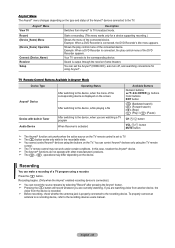
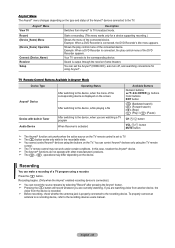
... type and status of the corresponding device is set the Anynet+ (HDMI-CEC), auto turn off, and searching connections for a device supporting recording.)
Shows the menu of a TV program using a recorder. In this case, reselect the Anynet+ device.
Record (Device_Name) Menu
(Device_Name) Operation
Connect (Device_Name) Receiver Setup
Starts a recording. (This menu works only for using...
User Manual (ENGLISH) - Page 69
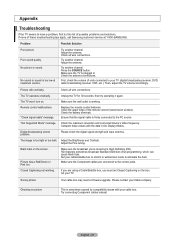
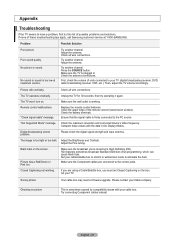
... the TV for 30 seconds, then try this list of the remote control (transmission window).
Make sure the wall outlet is High Definition (HD). Replace the remote control batteries. Clean the upper edge of possible problems and solutions. Check the battery terminals.
"Not Supported Mode" message. Compare these troubleshooting tips apply, call Samsung customer service at maximum...
User Manual (ENGLISH) - Page 72
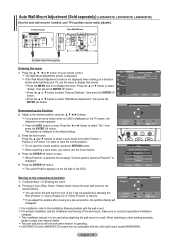
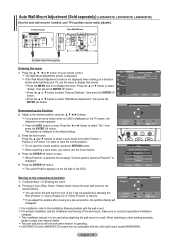
.... • Press the MENU butt on the TV screen, the Adjustment screen appears.
Press the INFO...setting.
3. Press the blue button. The position is initialized to select "Wall-Mount Adjustment", then press the ENTER button. Wall-Mount Adjusment Position1
Position Adjust
1 Save
2
3
INFO Center
For installation, refer to the Installation Manual provided with the older wall mount model...
All Windows (
2.87
) - Page 1
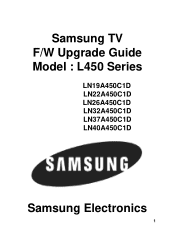
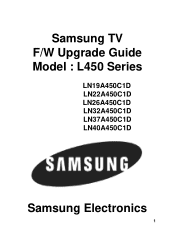
Samsung TV F/W Upgrade Guide Model : L450 Series
LN19A450C1D LN22A450C1D LN26A450C1D LN32A450C1D LN37A450C1D LN40A450C1D
Samsung Electronics
1
All Windows (
2.87
) - Page 3


Step2. On the Setup Menu, select SW Upgrade, and then press Enter or the arrow button (▶) on your TV, do not install it.
3 The TV scans the USB Memory Drive.
※ Important
If the firmware version you downloaded from the Samsung website
or received from Samsung is older than or has smaller version
number than the version on , and...
All Windows (
2.87
) - Page 4


The TV asks whether you downloaded from the Samsung website
or received from Samsung is older than or has smaller version
number than the version on your TV has the new firmware version, Instructions to check the firmware version is on the next page.
※ Important
If the firmware version you want to upgrade the Firmware with the latest Version
5. The firmware upgrade starts...
Samsung LN26A450C1D Reviews
Do you have an experience with the Samsung LN26A450C1D that you would like to share?
Earn 750 points for your review!
We have not received any reviews for Samsung yet.
Earn 750 points for your review!
