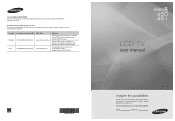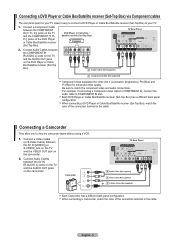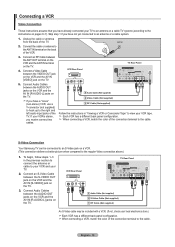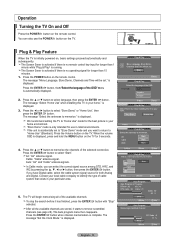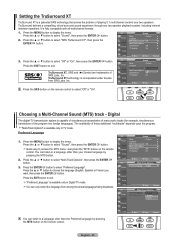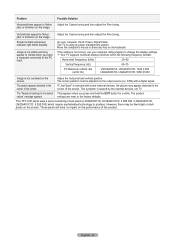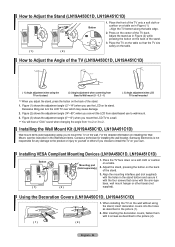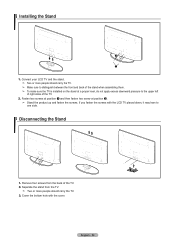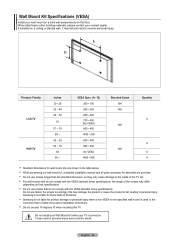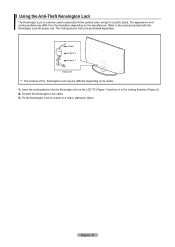Samsung LN40A450C1DXZA Support and Manuals
Get Help and Manuals for this Samsung item

View All Support Options Below
Free Samsung LN40A450C1DXZA manuals!
Problems with Samsung LN40A450C1DXZA?
Ask a Question
Free Samsung LN40A450C1DXZA manuals!
Problems with Samsung LN40A450C1DXZA?
Ask a Question
Most Recent Samsung LN40A450C1DXZA Questions
The Whole Screen Went Red While Watching A Tv Show
came home sat down turned on TV working just fine. Watching TV program TV went to full red screen ca...
came home sat down turned on TV working just fine. Watching TV program TV went to full red screen ca...
(Posted by Onetondually775 7 years ago)
Samsung Model Ln40a450c1dxza Wont Turn On
(Posted by falcozi 10 years ago)
Diagram Of Back Of Tv
I need just a BACK SIDE diagram of UN55ES7100fxza Samsung TV. Do you have one? Just a black and whit...
I need just a BACK SIDE diagram of UN55ES7100fxza Samsung TV. Do you have one? Just a black and whit...
(Posted by rinidrake 11 years ago)
My Samsung Wont Turn On
I have a LN40A450C1DA and it won't turn on...the red light on the right hnd side is blinking when it...
I have a LN40A450C1DA and it won't turn on...the red light on the right hnd side is blinking when it...
(Posted by rachelpugi 11 years ago)
Samsung LN40A450C1DXZA Videos
Popular Samsung LN40A450C1DXZA Manual Pages
Samsung LN40A450C1DXZA Reviews
We have not received any reviews for Samsung yet.