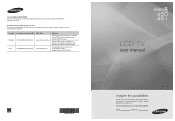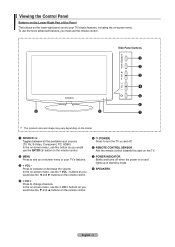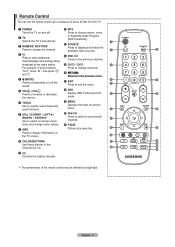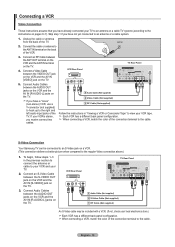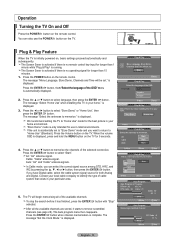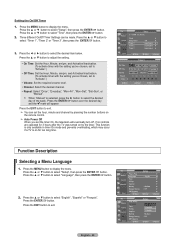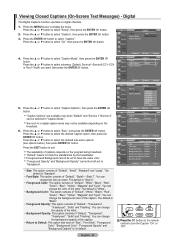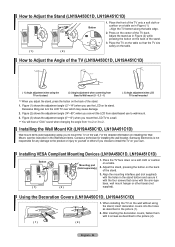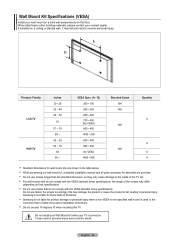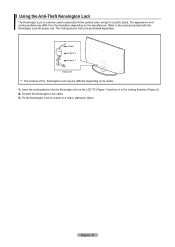Samsung LN40A450C1DXZA Support Question
Find answers below for this question about Samsung LN40A450C1DXZA.Need a Samsung LN40A450C1DXZA manual? We have 1 online manual for this item!
Question posted by rachelpugi on May 20th, 2012
My Samsung Wont Turn On
I have a LN40A450C1DA and it won't turn on...the red light on the right hnd side is blinking when it has always been solid light. What is most likely the probem?
Thanks,
Rachel
Current Answers
Answer #1: Posted by TVDan on May 20th, 2012 6:12 PM
remove the back and check for capacitors on the power supply that has the top puffed up slightly. If you find any, replace them. These parts (capacitors) are available at places like Radio Shack. you can either replace them yourself, or take the power supply board and the capacitors to a local TV shop and they will likely charge $20 to replace them for you. The power supply is the module that the AC cord plugs into, and the value of the capacitors is printed on the side. Normally the bad ones are rated at 10vdc-16vdc and they could be 1000 to 2200 microfarads. These capacitors will look like a cylinder with a silver top. Google bad capacitors on LCD HDTV and you will see mass data.
TV Dan
Related Samsung LN40A450C1DXZA Manual Pages
Samsung Knowledge Base Results
We have determined that the information below may contain an answer to this question. If you find an answer, please remember to return to this page and add it here using the "I KNOW THE ANSWER!" button above. It's that easy to earn points!-
General Support
...downwards to secure its ON when charging commences, it will turn red when charging commences. Allow the headset to charge until the LED turns off. Attachment : Scala500_manual.pdf Make sure the headset... a full charge. For more information on the scala-500 will stay ON, i.e. The Light Indicator (LED) on the Scala500 Bluetooth Headset , For A List Of Additional General FAQs click... -
General Support
... briefly or press and hold the Multi-Function button for 4 seconds until the red light on , the Multi-Function button and listen for recharging. BASIC OPERATIONS Turning The Headset On / Off To Press and Hold You Will Hear Will See turn the headset off the headset's microphone. Rejecting you have the following your phone... -
General Support
...display dims Display Time Out: To set the interval when the display turns off Light sensor: To use light levels to adjust the display's brightness and contrast Note: Lengthy backlight times..., using the navigation key key for Done to save the Keypad Backlight setting In bright light conditions (outdoors) the phone increases keypad brightness and contrast for instructions. How Do I ...
Similar Questions
Re Troubkeshooting; Tv Wont Turn On At Tv Or With Handset
Suddenly wont turn on, only makes a click sound every 5 seconds approximately
Suddenly wont turn on, only makes a click sound every 5 seconds approximately
(Posted by Eve570 3 years ago)
The Whole Screen Went Red While Watching A Tv Show
came home sat down turned on TV working just fine. Watching TV program TV went to full red screen ca...
came home sat down turned on TV working just fine. Watching TV program TV went to full red screen ca...
(Posted by Onetondually775 8 years ago)
Samsung Flat Screen Tv Wont Turn On Light Flashing
(Posted by rsshonil 10 years ago)
Samsung Model Ln37a330 Wont Turn On
samsung tv wont turn on and the power button is still blinking.
samsung tv wont turn on and the power button is still blinking.
(Posted by eguicamacho 11 years ago)