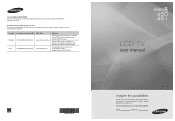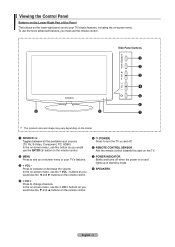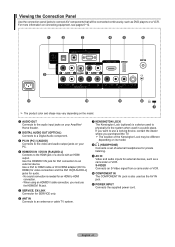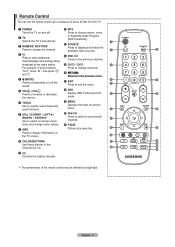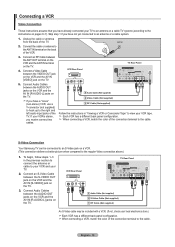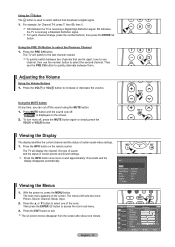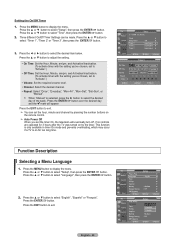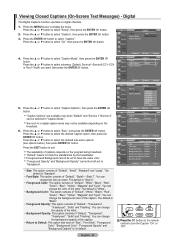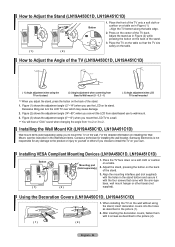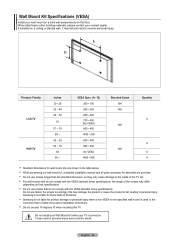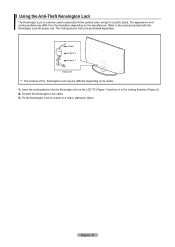Samsung LN40A450C1DXZA Support Question
Find answers below for this question about Samsung LN40A450C1DXZA.Need a Samsung LN40A450C1DXZA manual? We have 1 online manual for this item!
Question posted by falcozi on April 4th, 2014
Samsung Model Ln40a450c1dxza Wont Turn On
The person who posted this question about this Samsung product did not include a detailed explanation. Please use the "Request More Information" button to the right if more details would help you to answer this question.
Current Answers
Related Samsung LN40A450C1DXZA Manual Pages
Samsung Knowledge Base Results
We have determined that the information below may contain an answer to this question. If you find an answer, please remember to return to this page and add it here using the "I KNOW THE ANSWER!" button above. It's that easy to earn points!-
General Support
...was created such as Nero or Roxio that 's available for some models. Using Nero, Roxio or other location. For information on the remote... on your player: Do not power off . Power on the television and make sure it on the Blu-ray Disc player and remove...automatically. When prompted to remove the disc from the power outlet. Turn the power on the Blu-ray Disc player. Do not use... -
General Support
... below: the HDMI IN video jack you would usually connect to accept the new resolution. Turn on the Display Settings window. The correct HDMI input if you've connected the computer to...drop down list. DVI input jack, or, for its back panel. To make or supply installable drivers for Samsung's 2007 or newer models, more than one HDMI jack, you have a 2007 Samsung ... -
How To Set Your TV To The Proper RF Output Channel (2006 and 2007 Models) SAMSUNG
...the proper RF input, simply enter the 2 digit number of questions ok Content Feedback Q1. Turn on your RF output channel on the Samsung remote. LCD TV 33648. submit Please select ...Output Channel (2006 and 2007 Models) STEP 5. very dissatisfied very satisfied Q2. If no, please tell us why so we can improve the content. Were you have the television turned to change your RF output...
Similar Questions
The Whole Screen Went Red While Watching A Tv Show
came home sat down turned on TV working just fine. Watching TV program TV went to full red screen ca...
came home sat down turned on TV working just fine. Watching TV program TV went to full red screen ca...
(Posted by Onetondually775 8 years ago)
Samsung Flat Screen Tv Model Ln40a550p3fxza Wont Turn On
(Posted by Lonnidea1 9 years ago)
My Tv Samsung Model Ln32b360c5d Wont Turn On Just Keeps Blinking Red Light
(Posted by benosir 10 years ago)
Samsung Model Ln37a330 Wont Turn On
samsung tv wont turn on and the power button is still blinking.
samsung tv wont turn on and the power button is still blinking.
(Posted by eguicamacho 11 years ago)
My Samsung Wont Turn On
I have a LN40A450C1DA and it won't turn on...the red light on the right hnd side is blinking when it...
I have a LN40A450C1DA and it won't turn on...the red light on the right hnd side is blinking when it...
(Posted by rachelpugi 11 years ago)