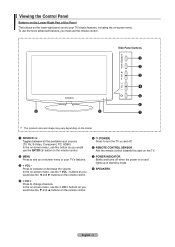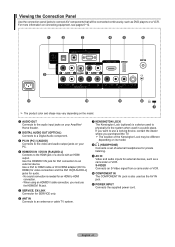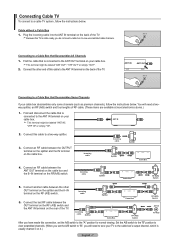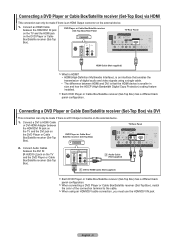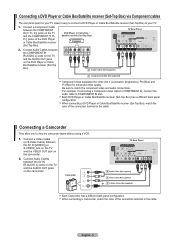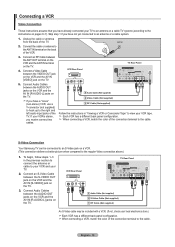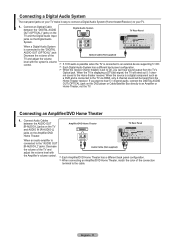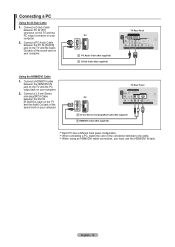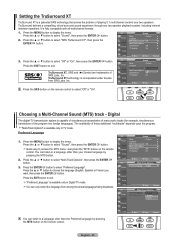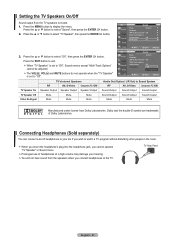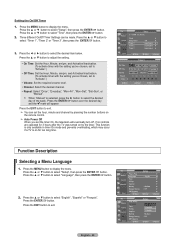Samsung LN40A450C1DXZA Support Question
Find answers below for this question about Samsung LN40A450C1DXZA.Need a Samsung LN40A450C1DXZA manual? We have 1 online manual for this item!
Question posted by rinidrake on November 28th, 2012
Diagram Of Back Of Tv
I need just a BACK SIDE diagram of UN55ES7100fxza Samsung TV. Do you have one? Just a black and white schematic drawing. THe contractor who is building our new home needs it to install wiring on our wall.
Current Answers
Answer #1: Posted by TVDan on November 28th, 2012 11:05 AM
on this link is every thing you will need. manuals, hook-up videos, up-grades, etc.
http://www.samsung.com/us/support/owners/product/UN55ES7100FXZA
TV Dan
Related Samsung LN40A450C1DXZA Manual Pages
Samsung Knowledge Base Results
We have determined that the information below may contain an answer to this question. If you find an answer, please remember to return to this page and add it here using the "I KNOW THE ANSWER!" button above. It's that easy to earn points!-
Using Anynet+ With A Home Theater SAMSUNG
... these steps: Connect an HDMI cable between the TV (HDMI in on the rear of the TV to an Anynet+ home theater using specific models in this explanation, the connections are the same for all of the Anynet+ Television (LN40A750) HDMI When you need an HDMI cable and a Digital Optical cable. Optical... -
How To Connect To Your Home Network (Wired) SAMSUNG
UN40C6400RF 34833. Product : Televisions > LED TV > How To Connect To Your Home Network (Wireless) 19663. How To Vent Your Dryer Out Of The Bottom How To Connect To Your Home Network (Wired) 35086. -
How To Connect To Your Home Network (Wireless) SAMSUNG
LED TV > How To Connect To Your Home Network (Wireless) 19949. How To Connect To Your Home Network (Wired) Product : Televisions > How To Add Applications To Internet@TV 34833. UN32C6500VF 35086.
Similar Questions
Tv Goes Black With Audio Still From Time To Time
My Samsung LN40B550K1F will power up and then go back with audio still and then come back on. It kee...
My Samsung LN40B550K1F will power up and then go back with audio still and then come back on. It kee...
(Posted by kapp33 2 years ago)
The Whole Screen Went Red While Watching A Tv Show
came home sat down turned on TV working just fine. Watching TV program TV went to full red screen ca...
came home sat down turned on TV working just fine. Watching TV program TV went to full red screen ca...
(Posted by Onetondually775 7 years ago)
My Samsung Wont Turn On
I have a LN40A450C1DA and it won't turn on...the red light on the right hnd side is blinking when it...
I have a LN40A450C1DA and it won't turn on...the red light on the right hnd side is blinking when it...
(Posted by rachelpugi 11 years ago)
Hi I Have A Problem With My Samsung Ln40a630
The Problem Is That Tv Turn Black
The tv turn black suddenly in all of channels, we need to turn off and turn on to the tv recover the...
The tv turn black suddenly in all of channels, we need to turn off and turn on to the tv recover the...
(Posted by jesusruiz 12 years ago)