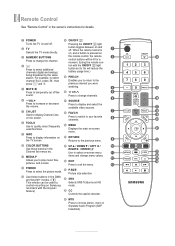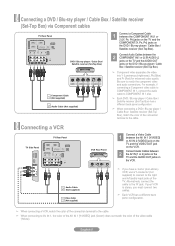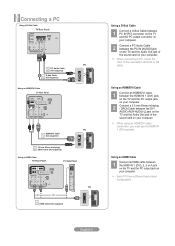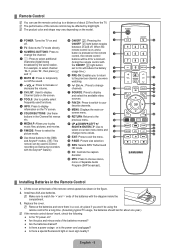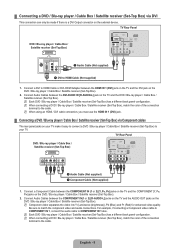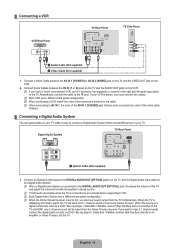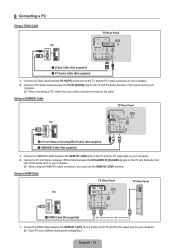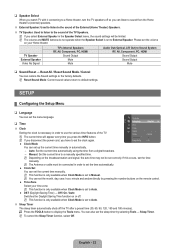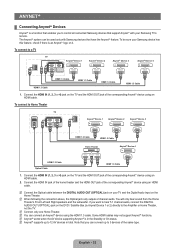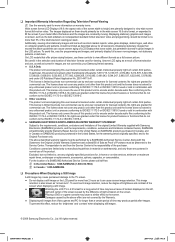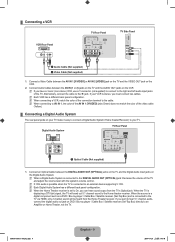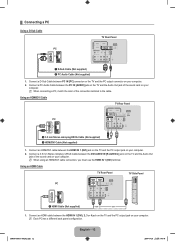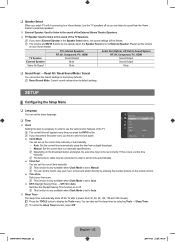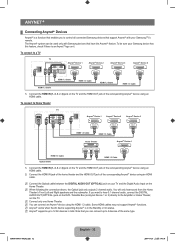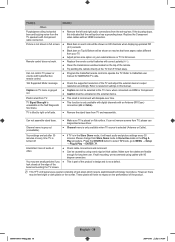Samsung LN40B550K1F Support Question
Find answers below for this question about Samsung LN40B550K1F.Need a Samsung LN40B550K1F manual? We have 6 online manuals for this item!
Question posted by kapp33 on July 28th, 2021
Tv Goes Black With Audio Still From Time To Time
Current Answers
Answer #1: Posted by SonuKumar on July 29th, 2021 8:52 AM
Why does my TV go black but still has sound?
Replace the HDMI cable as it may have a short or another defect which causes the black screen issue. Unplug the TV for 5 minutes to attempt a reset. Unplugging the TV will reset the television and clear any temporary issues. Factory reset of the TV to resolve the issue.
Why does my Samsung TV have sound but no picture?
No video with normal audio on a Smart TV will the result of one of the following issues: A connection issue; the most common problem. Where there is a bad connection, faulty cables or improper installation. An issue with the device connected to the TV.
Why does my Samsung TV keep going black?
Cable connection problem: Your Samsung Smart TV is likely to have a black screen issue due to the cable connection problem. Loose connections, damaged cables or inactive power sources are the probable cause of the problem on your TV. ... If the menu appears on the screen of your TV, then the problem is with the sources.
How do I fix my TV when the screen is black?
Tips You Can Try to Fix A Black or Blank TV Screen
Switch off your TV and then unplug it.
After 15-30 minutes, plug the TV back in then press and hold the power button for a few seconds.
Next, release the button and turn on the TV again.
Thank you, Happy to serve!
"accept my work" --Sonu Kumar
=========================
Please respond to my effort to provide you with the best possible solution by using the "Acceptable Solution" and/or the "Helpful" buttons when the answer has proven to be helpful.
Regards,
Sonu
Your search handyman for all e-support needs!!
Related Samsung LN40B550K1F Manual Pages
Samsung Knowledge Base Results
We have determined that the information below may contain an answer to this question. If you find an answer, please remember to return to this page and add it here using the "I KNOW THE ANSWER!" button above. It's that easy to earn points!-
General Support
... connect your TV to keep the new setting. or newer models, an HDMI jack (for your LCD TV should be grayed out on how to HDMI, and HDMI cables. Samsung LCD and DLP TVs are off. Macs your Samsung LCD or DLP TV to your Mac as long as described in connection). If your TV: A standard... -
General Support
...'s 2005 and 2006 TVs do not support DVI to resolve the problem. Sony has a BIOS and software update that all the sliders of your TV and laptop are wired in jacks on the front panel of the laptop keyboard...off. Using an audio cable with the DVI Video In jack. display off . HDMI and HDMI/DVI Jacks 2008 Models If you use an HDMI/DVI cable. Also, on most laptops, each time you press the... -
General Support
... Volts Battery Housing/Cover Color: Black Charging Time Travel Charger: ~90 minutes Time: CDMA 1900 Talk Time: 5.5 hours CDMA 1900 Standby Time: 12.5 Days CDMA 800 Talk Time: CDMA 800 Standby Time: Notes: Battery life durations specified... different conditions and the talk and standby times are : Backlight settings set to always on, or a long amount of time Ring tone settings set to higher volume ...
Similar Questions
picture and volume work when you first turn on, but after a few minutes the screen goes black and on...
Anything I can do before taking it to TV shop, mute not on.
tv is about 4 years old, just started acting up, sometimes problem will go away but comes back later
WIll this TV work if my power is AC 110v 50 HRZ?