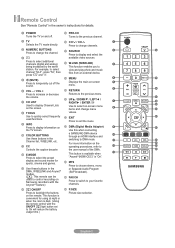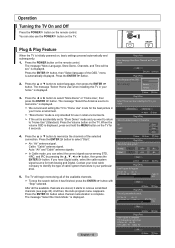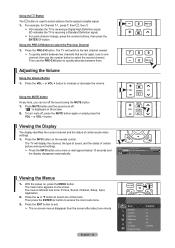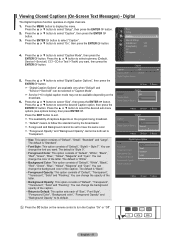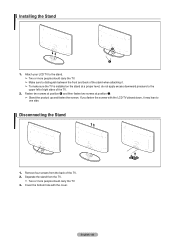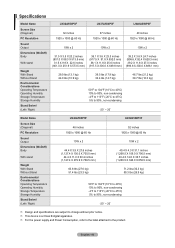Samsung LN37A550 Support Question
Find answers below for this question about Samsung LN37A550 - 37" LCD TV.Need a Samsung LN37A550 manual? We have 3 online manuals for this item!
Question posted by babs32782 on November 17th, 2012
4 Inches Of Whole Right Side Goes Black From Time To Time
tv is about 4 years old, just started acting up, sometimes problem will go away but comes back later
Current Answers
Related Samsung LN37A550 Manual Pages
Samsung Knowledge Base Results
We have determined that the information below may contain an answer to this question. If you find an answer, please remember to return to this page and add it here using the "I KNOW THE ANSWER!" button above. It's that easy to earn points!-
General Support
... an Alarm follow Highlight Tools, using the navigation keys, then press the OK key Set to On, using the left or right Highlight Alarm Time, Set the Alarm time, using the left or right navigation keys Highlight Repeat, Select the desired Snooze Repeat setting, using the keypad & the display as a indication an Alarm... -
General Support
... # : AB463446BABSTD Type: Li-Ion (mAh) Milliamp Hours: 800 Battery Voltage: 3.7 Volts Battery Housing/Cover Color: Black Time: CDMA 1900 Talk Time: Up To 4 Hours CDMA 1900 Standby Time: Up To 12.5 Days CDMA 800 Talk Time: CDMA 800 Standby Time: Notes: Battery life durations specified on our products are tested in our labs under multiple different... -
General Support
... World Clock Press on Add Navigate to the desired city by scrolling left or right and up or down, using a stylus Press on the city to highlight the time zone Press on the sun icon, to the right of day or night in 100 different cities around the world, within all 24...
Similar Questions
Ln52a650a1fxza Picture Goes Black
picture and volume work when you first turn on, but after a few minutes the screen goes black and on...
picture and volume work when you first turn on, but after a few minutes the screen goes black and on...
(Posted by dougski7 1 year ago)
Picture Goes Black And Sound Stays On
On our samsung tv model LN52B610A5FXZA the picture is on the tv for about 2-3 seconds and then goes ...
On our samsung tv model LN52B610A5FXZA the picture is on the tv for about 2-3 seconds and then goes ...
(Posted by btkpierce 2 years ago)
Dark On One Side Of Screen, How To Repair?
My tv just started going black on the left side of the screen. Can we repair this ourselves?
My tv just started going black on the left side of the screen. Can we repair this ourselves?
(Posted by Hirzel506 11 years ago)
Are There Recommended Picture Settings For Best Picture And Longevity?
(Posted by jazzextreme 12 years ago)
Overheat
My tv screen just starts to randomly go black but the audio is still playing and the tv isn't off, i...
My tv screen just starts to randomly go black but the audio is still playing and the tv isn't off, i...
(Posted by louiealfafara 13 years ago)