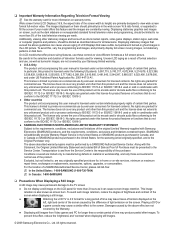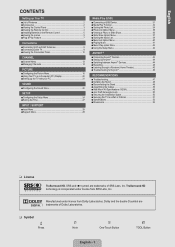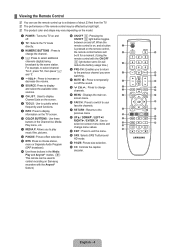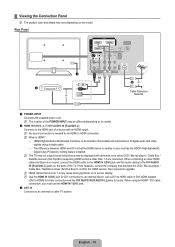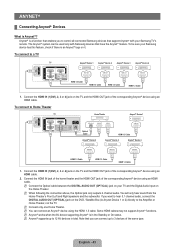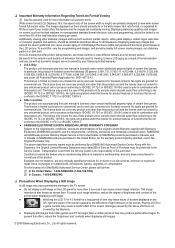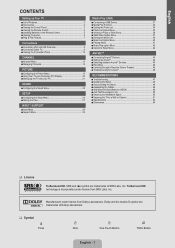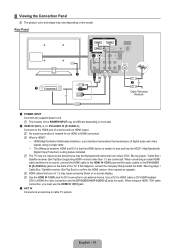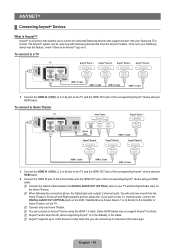Samsung LN52B610A5F Support Question
Find answers below for this question about Samsung LN52B610A5F.Need a Samsung LN52B610A5F manual? We have 7 online manuals for this item!
Question posted by btkpierce on December 4th, 2021
Picture Goes Black And Sound Stays On
Current Answers
Answer #1: Posted by hzplj9 on December 4th, 2021 1:50 PM
www.youtube.com/watch?v=SnONgFe7hww
Hope that solves your problem.
Answer #2: Posted by SonuKumar on December 5th, 2021 7:57 AM
or
How do I factory reset my Samsung TV?
Factory reset the TV
Open Settings, and then select General. Select Reset, enter your PIN (0000 is the default), and then select Reset. To complete the reset, select OK. Your TV will restart automatically.
https://www.samsung.com/ca/support/model/LN52B610A5FXZA/
https://www.samsung.com/in/support/tv-audio-video/television-how-do-i-perform-a-factory-data-reset/
or
Please respond to my effort to provide you with the best possible solution by using the "Acceptable Solution" and/or the "Helpful" buttons when the answer has proven to be helpful.
Regards,
Sonu
Your search handyman for all e-support needs!!
Related Samsung LN52B610A5F Manual Pages
Samsung Knowledge Base Results
We have determined that the information below may contain an answer to this question. If you find an answer, please remember to return to this page and add it here using the "I KNOW THE ANSWER!" button above. It's that easy to earn points!-
General Support
... be connected to your television and your language by following models running firmware version 2.0 ...NT, ME, 2000 and XP Start > Control Panel > System Preferences > Firmware Update Instructions ...language selection screen appears, select your TV needs to be displayed in the...and domain name servers (DNS) will turn black momentarily. If the network settings are capable of... -
How To Connect A Home Theater System (Analog) SAMSUNG
... Menu appears. the [Down Arrow] to "On" The sound is now coming out of the speakers may not output sound when receiving a two channel signal. Many Home Theater Systems have a feature that switches between different inputs. Product : Televisions > to the TV picture. the [Down Arrow] to highlight On, and then press [Enter... -
How To Connect A Home Theater System (Analog) SAMSUNG
...HTS remote has a button that simulates surround sound. the TV on, and then press [Menu] on you connected the audio cables to. Product : Televisions > You must turn the Internal Mute... The sound is now coming out of the speakers may not output sound when receiving a two channel signal. SCH-I920 - Turn on the TV remote. Consult your speakers to the TV picture. The...
Similar Questions
when we turn the tv on the sound comes on and the picture turns off and on every sec or so.
My samsung UN55b7100wf tv loses the cable signal with the motorola DVR for periods of time and an er...
What is the vesa system that the Samsung LN32C540F2D uses? I want to buy a wall mount for it.