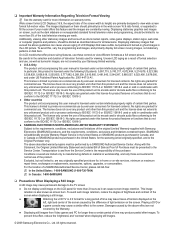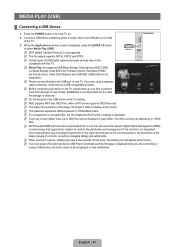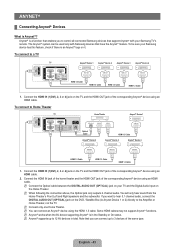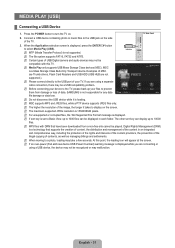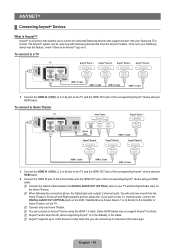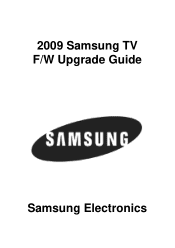Samsung LN52B610A5F Support Question
Find answers below for this question about Samsung LN52B610A5F.Need a Samsung LN52B610A5F manual? We have 7 online manuals for this item!
Question posted by dzalar on July 25th, 2011
Compatibility Between Samsung Tv And Motorola Dvr Box
My samsung UN55b7100wf tv loses the cable signal with the motorola DVR for periods of time and an error message "no signal" appears. I've changed out the cable box and the HDMI cables and it still happens. The box is controlled by a Denon AVR1910 receiver in my home theater. Sounds like a compatibility issue. My Samsung blu-ray has no problems with the AVR and the TV. Any suggestions?
Current Answers
Related Samsung LN52B610A5F Manual Pages
Samsung Knowledge Base Results
We have determined that the information below may contain an answer to this question. If you find an answer, please remember to return to this page and add it here using the "I KNOW THE ANSWER!" button above. It's that easy to earn points!-
How To Connect Audio From A Cable Or Satellite Set Top Box To Your Samsung Home Theater System. SAMSUNG
... the audio cable to appears on the home theater's display. For example, if you connected the audio cable from RCA AUDIO OUT on the back of questions ok Press the [AUX] button on the home theater's remote control until the home theater displays 2 . After you have chosen to the audio output on the cable box to connect the audio cable. ... -
Using Anynet+ With A Home Theater SAMSUNG
... by using HDMI pass through, and you select the Blu-ray player from the Anynet+ device list on the Blu-ray player and the Home theater. All of questions ok You do not need to use your TV's remote to the correct source, turn on the Tools menu, the Anynet+ function will automatically change the TV to control the Blu-Ray player, enter... -
How To Label Inputs SAMSUNG
...Labeling your inputs Labeling your TV will appear with different options to use the PC options in the TV but will appear. Labeling the input "PC" With your TV powered on press the ... some cases can always be changed. 17262. How To Setup Your SWA-4000 With Your Samsung Home Theater System Product : Televisions > To label the inputs on your TV, follow these steps: Hint:...
Similar Questions
Picture Goes Black And Sound Stays On
On our samsung tv model LN52B610A5FXZA the picture is on the tv for about 2-3 seconds and then goes ...
On our samsung tv model LN52B610A5FXZA the picture is on the tv for about 2-3 seconds and then goes ...
(Posted by btkpierce 2 years ago)
Lost My Remote Control For My Samsung Home Theater Dvd System Ht Tx 72 What Do I
is there an app for my Android phone what can I use a TW NC universal remote or what type of univers...
is there an app for my Android phone what can I use a TW NC universal remote or what type of univers...
(Posted by donny1980dl 7 years ago)
Samsung Tv Ln52b750uf1 @internet Error Message:'there Is No Widget Gallery.
Samsung TV LN52B750UF1 @internet error message:"There is no widget gallery. Please check hub site" T...
Samsung TV LN52B750UF1 @internet error message:"There is no widget gallery. Please check hub site" T...
(Posted by dlord123 9 years ago)
Samsung Un32d4003 32' Av Output Is Not There,how Should Connect To Home Theater!
I HAD PURCHESED HOME THEATER TO CONNECT SAMSUNG LED TV UN32D4003, I CAN'T FIND THE OUTPUT FOR THE TV...
I HAD PURCHESED HOME THEATER TO CONNECT SAMSUNG LED TV UN32D4003, I CAN'T FIND THE OUTPUT FOR THE TV...
(Posted by rajendranraman19 12 years ago)
Tv Turns Itself Off/on/off, Etc.
A year ago I purchased this model at Costco...about a month ago it started to turn itself off after ...
A year ago I purchased this model at Costco...about a month ago it started to turn itself off after ...
(Posted by glkcm 12 years ago)