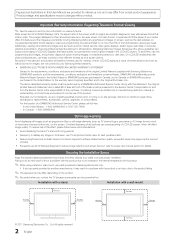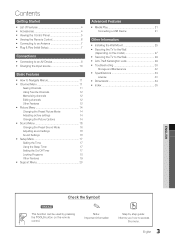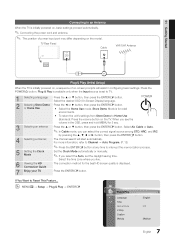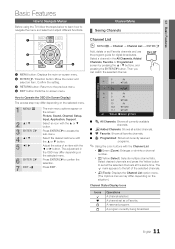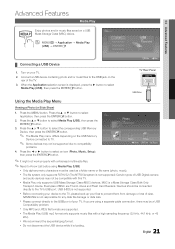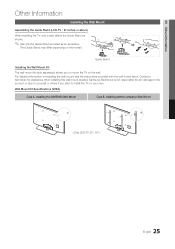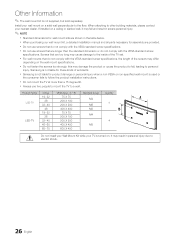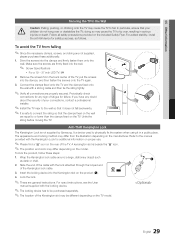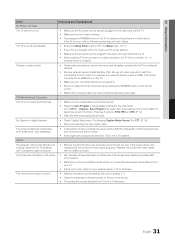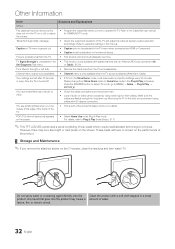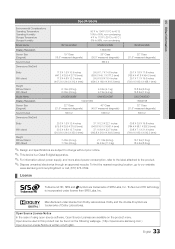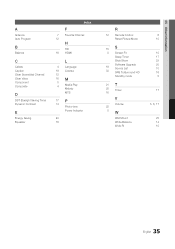Samsung UN32D4003BD Support and Manuals
Get Help and Manuals for this Samsung item

View All Support Options Below
Free Samsung UN32D4003BD manuals!
Problems with Samsung UN32D4003BD?
Ask a Question
Free Samsung UN32D4003BD manuals!
Problems with Samsung UN32D4003BD?
Ask a Question
Most Recent Samsung UN32D4003BD Questions
Happy New Year! My Problem Is My Tv Is Showing Whats On But With A Green Picture
on top with horozontle lines
on top with horozontle lines
(Posted by tommydalakas 10 years ago)
Why Is The Sound Comming Out Of The Speakers 'thin'
The sound from the TV speakers seems to be lacking in bass response. It seems as if it only produces...
The sound from the TV speakers seems to be lacking in bass response. It seems as if it only produces...
(Posted by shenkaudio 11 years ago)
Samsung Un32d4003 32' Av Output Is Not There,how Should Connect To Home Theater!
I HAD PURCHESED HOME THEATER TO CONNECT SAMSUNG LED TV UN32D4003, I CAN'T FIND THE OUTPUT FOR THE TV...
I HAD PURCHESED HOME THEATER TO CONNECT SAMSUNG LED TV UN32D4003, I CAN'T FIND THE OUTPUT FOR THE TV...
(Posted by rajendranraman19 12 years ago)
Popular Samsung UN32D4003BD Manual Pages
Samsung UN32D4003BD Reviews
We have not received any reviews for Samsung yet.