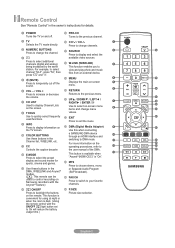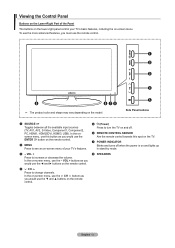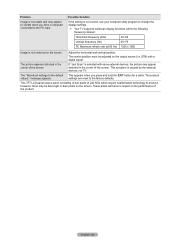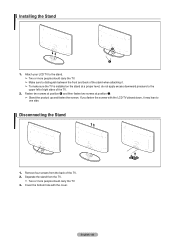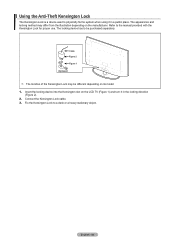Samsung LN37A550 Support Question
Find answers below for this question about Samsung LN37A550 - 37" LCD TV.Need a Samsung LN37A550 manual? We have 3 online manuals for this item!
Question posted by Hirzel506 on March 2nd, 2013
Dark On One Side Of Screen, How To Repair?
Current Answers
Answer #1: Posted by tintinb on March 29th, 2013 9:15 AM
If you have more questions, please don't hesitate to ask here at HelpOwl. Experts here are always willing to answer your questions to the best of our knowledge and expertise.
Regards,
Tintin
Related Samsung LN37A550 Manual Pages
Samsung Knowledge Base Results
We have determined that the information below may contain an answer to this question. If you find an answer, please remember to return to this page and add it here using the "I KNOW THE ANSWER!" button above. It's that easy to earn points!-
General Support
... periods of time, or you leave the same image on your screen while you should avoid keeping a static picture (that contains no or few moving elements) or a picture with static elements (black bars, black borders, your LCD TV for more than Plasma TVs, LCD TVs are watching your LCD TV as a computer monitor, the same general rule holds true: Avoid... -
General Support
...) an HDMI IN jack and HDMI cable, follow these steps: Click the Start button, and then click Control Panel window, under Appearance and Personalization, click Adjust Screen Resolution. You do not support DVI to HDMI computer video connections Connecting Your TV to Your Windows Computer Below are different than one of a standard PC Video... -
General Support
... on the LCD TV firmware updates for information on the LCD TV firmware updates for 2008 models. Note that fix specific problems. Click HERE for information on your remote, which is dark. The Setup... Note: You will probably Down Arrow through several menu screens before reaching Function Help. Select the word On. The TV displays the firmware version and in some cases the chassis...
Similar Questions
i have a samsung model number ln26b360c5d and it has vertical black and yellowish green lines on the...
Volume on Samsung LCD tv keeps going to zero. Sound bar shows on the screen and is set at 0 - remo...
My tv screen just starts to randomly go black but the audio is still playing and the tv isn't off, i...