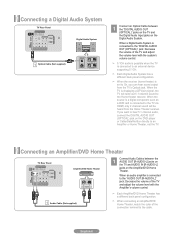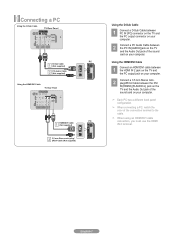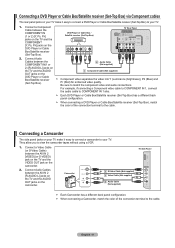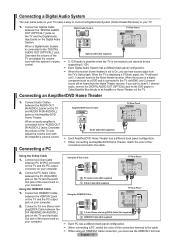Samsung LN37A550 Support Question
Find answers below for this question about Samsung LN37A550 - 37" LCD TV.Need a Samsung LN37A550 manual? We have 3 online manuals for this item!
Question posted by JTOZZY on June 7th, 2012
Is The Ln37a550p3f And Ln22b360c5d A High Defination Tv
Current Answers
Answer #1: Posted by TVDan on June 7th, 2012 7:41 AM
The 37" is full HD (1080p), here's the specs: http://www.reviewgist.com/specs/samsung-ln37a550p
The 22" is HD (1080i/720p), here's the specs: http://reviews.cnet.com/flat-panel-tvs/samsung-ln22b360/4507-6482_7-33575459.html
TV Dan
Related Samsung LN37A550 Manual Pages
Samsung Knowledge Base Results
We have determined that the information below may contain an answer to this question. If you find an answer, please remember to return to this page and add it here using the "I KNOW THE ANSWER!" button above. It's that easy to earn points!-
General Support
... 29 Standard 30 Movie 31 Contrast 0~100 34 Brightness 35 Sharpness 36 Color 0~10 37 Tint G/R 0x07 39 Detailed Settings Black Adjust 0x09 47 Low 48 Medium 49 High 50 Dynamic Contrast 51 52 53 54 Gamma -3 ~ 3 (-3~3) 55 Color Space...85 Warm2 86 Size 16:9 87 Zoom1 88 Zoom2 89 Wide Fit 90 4:3 91 Just Scan 92 Wide(LCD) 93 Wide TV(DLP) 94 Wide PC(DLP) 0x08 95 Digital NR 96 97 98 99 Auto 100 DNIe 101 Demo ... -
General Support
...drive devices on your TV. Wiselink LN40A540P2F PN50A550S1FXZA LN46A540P2F PN58A550S1FXZA LN52A540P2F LN32A550P3F LN37A550P3F LN40A550P3F LN46A550P3F LN52A550P3F ...television has Wiselink or Wiselink Pro, find your TV's model number is not listed, it does not have Wiselink. Does My TV... Have The Wiselink Feature? Note: Models made after 2008 do not have a new feature called MediaPlay. 2008 LCD... -
Using The Ethernet Port On Your TV. SAMSUNG
... Your TV. LCD TV > The Requirements Wired Connection To connect a television with an Internet based feature to your home network in order to receive updates with a wired Ethernet connection, you will not be able to your router (Or Ethernet wall jack) A router Internet connection. Important : If you do not have an always on, high...
Similar Questions
why is the width more narrow in the HD mode? Warren