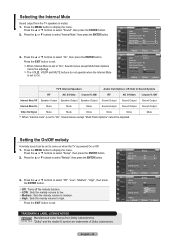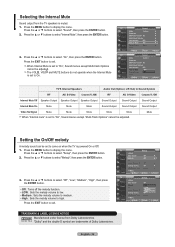Samsung LNT4665F Support Question
Find answers below for this question about Samsung LNT4665F - 46" LCD TV.Need a Samsung LNT4665F manual? We have 3 online manuals for this item!
Question posted by mrw1490 on August 4th, 2015
My High Defination Does Not Show Full Screen Coverage.
why is the width more narrow in the HD mode? Warren
Current Answers
Related Samsung LNT4665F Manual Pages
Samsung Knowledge Base Results
We have determined that the information below may contain an answer to this question. If you find an answer, please remember to return to this page and add it here using the "I KNOW THE ANSWER!" button above. It's that easy to earn points!-
General Support
... residue remaining, click here for this purpose. Fingerprints And Greasy Smudges Off the Screen To clean fingerprints and greasy smudges off the screen and cause permanent damage. clean your television correctly, follow these steps: Unplug your LCD TV, use it directly onto your LCD TV with a microfiber cloth that came with solvents such as alcohol, benzene, ammonia... -
General Support
...LCD TVs. The following Samsung LCD TVs have Auto Motion Plus: LN-T4071F LN-T4671F LN-T5271F The following Samsung LCD TVs have LED Motion Plus: LN-T4081F LN-T4681F LN-T5281F LN-T5781F LED Motion Plus™ Which Samsung LCD TVs...frame to bottom at very high frequencies. LED Motion Plus was available on selected conventional backlight LCD TVs. LN46B640 LN55B650 LN55B640 2008... -
General Support
Are LCD TVs Affected By Sunlight? Except perhaps for some sun glare on the screen, LCD TVs are not affected by sunlight. Placing an LCD TV in direct sunlight will not affect the operation or durability of the TV.
Similar Questions
Samsung 46 Lcd Tv Wont Stop Scanning Channels.
I have a samsung LN46A580P6FXZA tv. When i turn the tv on, within a few minutes it starts scanning a...
I have a samsung LN46A580P6FXZA tv. When i turn the tv on, within a few minutes it starts scanning a...
(Posted by fharjer 11 years ago)
Replace Power Board On My Samsung Lcd Tv, Still Not Working.
I have just replace power board on my samasung lcd tv but it still clicks serveal times borfore it w...
I have just replace power board on my samasung lcd tv but it still clicks serveal times borfore it w...
(Posted by canucks2005 11 years ago)
The Screen On My Lcd Tv Looks Like The Colors Are Leaking In The Middle Of Scree
how can i fix the screen.
how can i fix the screen.
(Posted by sombra77713 12 years ago)
My Samsung Lcd Tv Lcd Got Damage How Much Is The Price To Replaceor Not Possiabl
my samsung lcd got damage ll it possible to replace if so how much ll it cost
my samsung lcd got damage ll it possible to replace if so how much ll it cost
(Posted by parashtiwari 12 years ago)