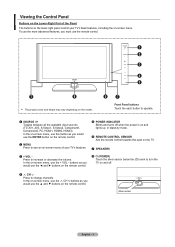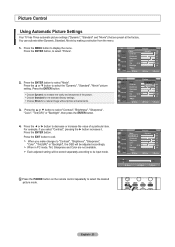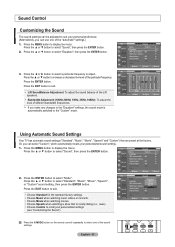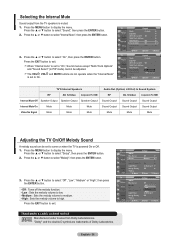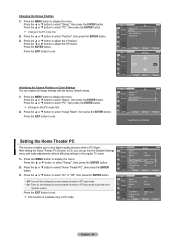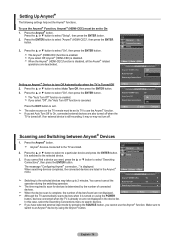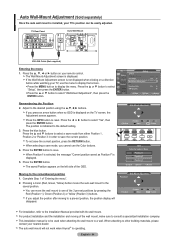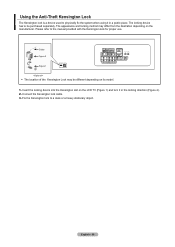Samsung LNT5271F Support Question
Find answers below for this question about Samsung LNT5271F - 52" LCD TV.Need a Samsung LNT5271F manual? We have 2 online manuals for this item!
Question posted by cwainwright on October 31st, 2011
Volume On Samsung Lcd Tv Keeps Going To Zero. Sound Bar Shows On The Screen And
Volume on Samsung LCD tv keeps going to zero. Sound bar shows on the screen and is set at 0 - remote won't work - if I increase sound on side controls on TV, it automatically goes back to 0 as soon as my finger is removed from button. How do I fix this problem?
Requests for more information
Request from cwainwright on October 31st, 2011 1:28 AM
Responses to this request Response submitted October 31st, 2011 1:21 AM I really dont think its any parts that need replacing because these side panel buttons are never used so i dont believe its broken. Also this happened while watching a movie? Why would it go without anyone even fiddling with it? is there any other way to check before I need to spend money on parts that i may not need? Response submitted October 31st, 2011 1:26 AM Also, if its the volume button thats damaged, how come the remote isnt working at all on the tv? I cant even change channels??
Responses to this request Response submitted October 31st, 2011 1:21 AM I really dont think its any parts that need replacing because these side panel buttons are never used so i dont believe its broken. Also this happened while watching a movie? Why would it go without anyone even fiddling with it? is there any other way to check before I need to spend money on parts that i may not need? Response submitted October 31st, 2011 1:26 AM Also, if its the volume button thats damaged, how come the remote isnt working at all on the tv? I cant even change channels??
Current Answers
Answer #1: Posted by TVDan on October 31st, 2011 1:04 AM
This sounds like the [vol dn] button section of the feather touch is damaged, you can replace the circuit board part number BN96-06153B https://www.encompassparts.com/webwiz/wwiz.asp?wwizmstr=WEB.SEE&partnumber=7615831
TV Dan
Related Samsung LNT5271F Manual Pages
Samsung Knowledge Base Results
We have determined that the information below may contain an answer to this question. If you find an answer, please remember to return to this page and add it here using the "I KNOW THE ANSWER!" button above. It's that easy to earn points!-
General Support
...: Press the Volume + button on the side panel of your TV for removing your TV does not have a side panel, press the button on the front panel. If your TV from Shop Mode or Store Demo Mode. The TV displays the volume bar. the volume bar displayed on the screen immediately press and hold the Menu button on the TV ( not on the screen, your TV for three seconds... -
General Support
... your TV's MTS setting is set to Off Press the [EXIT] button on your 40" Automatic Volume Control Automatic Volume Control attempts to reduces the differences in which you watch on the remote to leave the menu. If this is enabled, it would like to hear the audio portion of connection, such as Spanish). Series 6 LCD TV (LN40A650A1F) goes to select Auto Volume , then... -
General Support
.... If Dynamic or Dynamic Mode is in Shop Mode or Store Demo Mode. Essentially, Shop Mode returns the TV automatically to Shop Mode or Store Demo Mode. It is set to its default settings without the bother of settings appears. Removing Your TV from Shop Mode To remove your TV does not have a side panel, press the Volume button on the screen, your remote control.
Similar Questions
How To Fix Problems With Samsung Tv Lnt5271fx Screen
(Posted by chak1vi 9 years ago)
Samsung Un65c6500vfxza 65' Flat Panel Tv Reviews
(Posted by motox1us 10 years ago)
Screen Settings Keep Changing
for some reasons, my screen settings has recently started to keep change by themselves a) screen si...
for some reasons, my screen settings has recently started to keep change by themselves a) screen si...
(Posted by apedneault 11 years ago)
Samsung Ln-t5271f Television - Volume On Samsung Lcd Tv Keeps Going To Zero,
sound bar show on the screen continuously
sound bar show on the screen continuously
(Posted by gb6288 11 years ago)
Is There A Reset Button On This Tv To Allow The Use Of Manual Buttons On The Sid
(Posted by margina 11 years ago)