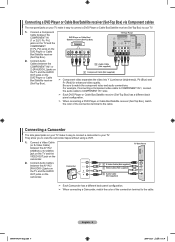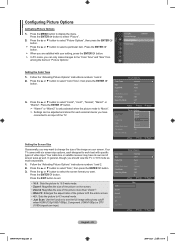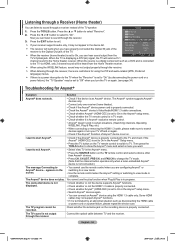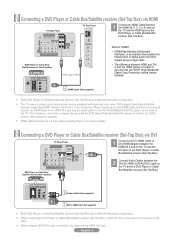Samsung LN52A650 Support Question
Find answers below for this question about Samsung LN52A650 - 52" LCD TV.Need a Samsung LN52A650 manual? We have 6 online manuals for this item!
Question posted by dougski7 on September 13th, 2022
Ln52a650a1fxza Picture Goes Black
Current Answers
Answer #1: Posted by Odin on September 13th, 2022 4:55 PM
Hope this is useful. Please don't forget to click the Accept This Answer button if you do accept it. My aim is to provide reliable helpful answers, not just a lot of them. See https://www.helpowl.com/profile/Odin.
Answer #2: Posted by SonuKumar on September 13th, 2022 10:20 PM
Please respond to my effort to provide you with the best possible solution by using the "Acceptable Solution" and/or the "Helpful" buttons when the answer has proven to be helpful.
Regards,
Sonu
Your search handyman for all e-support needs!!
Answer #3: Posted by Technoprince123 on September 13th, 2022 11:55 PM
https://www.justanswer.com/tv-repair/8rljd-hi-i-samsung-lcd-tv-model-ln52a650a1fxza.html
Please response if this answer is acceptable and solw your problem thanks
Answer #4: Posted by SonuKumar on September 14th, 2022 9:31 AM
First, attempt to get the TV MENU pulled up using the remote control or the MENU button on the TV itself.
If the TV MENU appears, then the issue is coming from one of your sources or components.
Black TV Screen Solution 1:
This would mean that either a CABLE BOX, SAT BOX, COAX CABLE, HDMI CABLE, ETC may not be working properly, something is loose, or needs reset.
-Reset ALL components by unplugging them for 5 minutes including the TV.
-Be sure all COAX CABLES and HDMI CABLES are tight and properly connected.
-If you CAN pull up the TV MENU when you have the black screen, update your TV's firmware to be sure your TV is up to date and rule out the TV as the problem.
NOTE: If the TV now works and there is no BLACK SCREEN, the issue was either a loose cable, old TV firmware, or a component that needed to be reset and the issue is now resolved.
Please respond to my effort to provide you with the best possible solution by using the "Acceptable Solution" and/or the "Helpful" buttons when the answer has proven to be helpful.
Regards,
Sonu
Your search handyman for all e-support needs!!
Related Samsung LN52A650 Manual Pages
Samsung Knowledge Base Results
We have determined that the information below may contain an answer to this question. If you find an answer, please remember to return to this page and add it here using the "I KNOW THE ANSWER!" button above. It's that easy to earn points!-
General Support
... . If, for more than twenty minutes. If you 're on your TV set up a screen saver that goes on your screen periodically. Avoid keeping a on and then search for more than two hours at a time. Although much less susceptible than Plasma TVs, LCD TVs are using your monitor so that it is , a picture that is displaying static elements will... -
General Support
... on . clean your television correctly, follow these steps: Unplug your LCD TV, use for instructions explaining how to remove the residue. If you do, you press too hard. What Do You Recommend To Clean My LCD TV? General Cleaning For general cleaning of both the frame and screen of the TV that does not work, spray ScreenClean or another... -
General Support
If you have a 2008 or 2009 Samsung LCD TV, and you have connected composite AV cables (red, white, and yellow) and you see a black and white image, you have a composite AV input on the side of Component 1, if your picture to the wrong input. You must connect the composite cables to Component 1 for your...
Similar Questions
I replaced the power board and T'Com board, now the picture quality is poor.
ln52a650a1fxza
My picture resolution is out of adjustment. Using the remote control menu, I only have 2 screen reso...
at the moment it is intermitt I have had the cable connections checked. It is only for a few minutes...