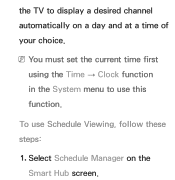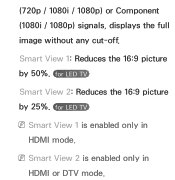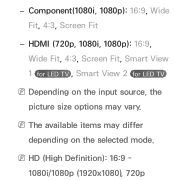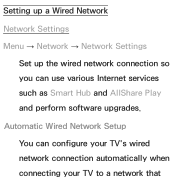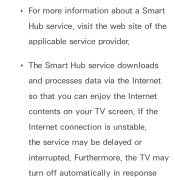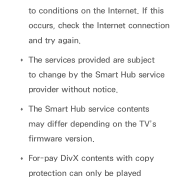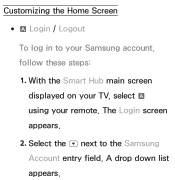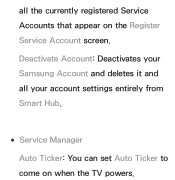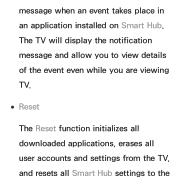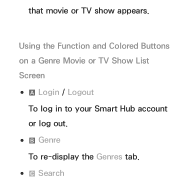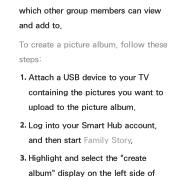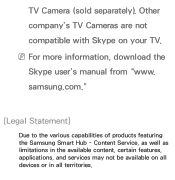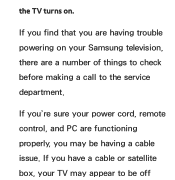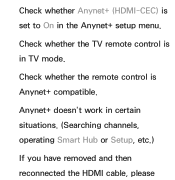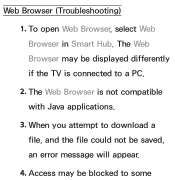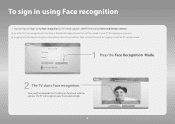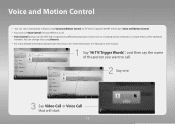Samsung UN46EH5300F Support Question
Find answers below for this question about Samsung UN46EH5300F.Need a Samsung UN46EH5300F manual? We have 3 online manuals for this item!
Question posted by jbarrett on March 13th, 2013
Which Are Smart Tvs
are the Samsung models: UN46ES6100SX AND UN46EH5300FX both smart tvs?
Current Answers
Related Samsung UN46EH5300F Manual Pages
Samsung Knowledge Base Results
We have determined that the information below may contain an answer to this question. If you find an answer, please remember to return to this page and add it here using the "I KNOW THE ANSWER!" button above. It's that easy to earn points!-
General Support
... can either arrange to download the firmware update directly to your TV on the back or side panel of these LCD or Plasma model TVs, and have a USB flash drive containing the firmware update shipped to download the update, you . Plasma TVs Plasma TV Model Firmware Versions HP-T4234X/XAA 1001 to 1015 HP-T4254X/XAA... -
General Support
...buttons to select Save , then press the you to your television and your player. TCP/IP. At the time of ...the Ethernet cable" "This system cannot connect to internet for updating your TV needs to set -up your work, use the number and buttons.... by following models running firmware version 2.0 or later are grayed out, click the lock to make changes. Control Panel > When... -
How To Get Your TV Out Of Shop Mode SAMSUNG
... Dynamic or Dynamic Mode is in 2007 - 2009 Confirm Your TV Is In Shop Mode confirm your remote control. For DLP TVs Manufactured in Shop Mode, follow these steps: Turn your TV on the side panel of your remote again to Shop Mode. 2008 models the TV will flash a message box that says "Store Demo...
Similar Questions
My Samsung Tv Un46eh5300f
Is There A Way To Access The Tv Menu Items Without The Remote. I Want To Hook This Tv Up To Direct T...
Is There A Way To Access The Tv Menu Items Without The Remote. I Want To Hook This Tv Up To Direct T...
(Posted by Lynninmayer 2 years ago)
How Do I Make My Un46eh5300f Led Tv Bluetooth Compatible?
(Posted by jkisner 9 years ago)
Samsung Un65c6500vfxza 65' Flat Panel Tv Reviews
(Posted by motox1us 10 years ago)
Samsung Flat Panel Turns Off And On Randomly
(Posted by woody7 11 years ago)