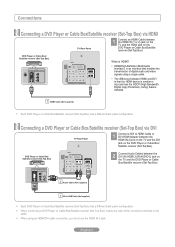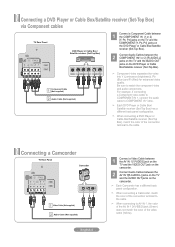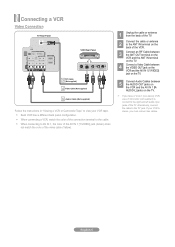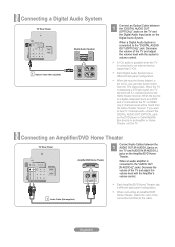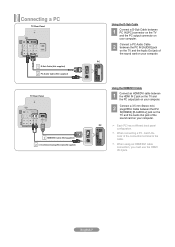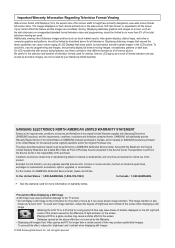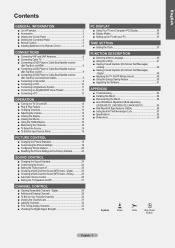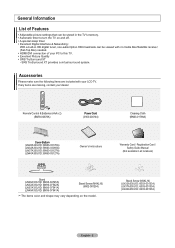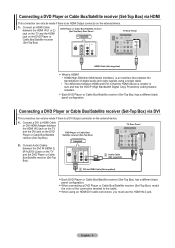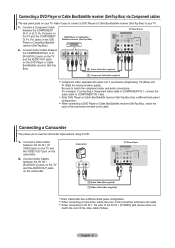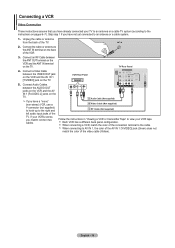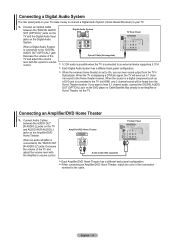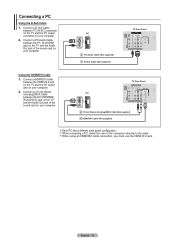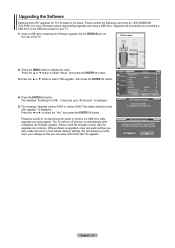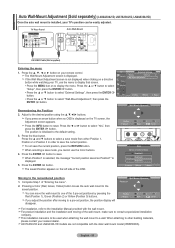Samsung LN32A330 Support Question
Find answers below for this question about Samsung LN32A330 - 32" LCD TV.Need a Samsung LN32A330 manual? We have 2 online manuals for this item!
Question posted by stevfakier on January 31st, 2014
Samsung Lcd Tv Ln32a330 Won't Turn On
The person who posted this question about this Samsung product did not include a detailed explanation. Please use the "Request More Information" button to the right if more details would help you to answer this question.
Current Answers
Related Samsung LN32A330 Manual Pages
Samsung Knowledge Base Results
We have determined that the information below may contain an answer to this question. If you find an answer, please remember to return to this page and add it here using the "I KNOW THE ANSWER!" button above. It's that easy to earn points!-
Configuring PC Share Manager SAMSUNG
... LCD TV > The Set Security Policy window appears. If your computer boot into Windows. Product : Televisions > LN40A750R1F 3611. the Accept button on your TV and computer, and then let your TV ... PC Share Manager. these steps: Turn on the right side. Select Set Device Policy from sharing information on your DLNA TV, follow these actions do not resolve the problem... -
How To Get Your TV Out Of Shop Mode SAMSUNG
... TV on the side panel of your remote control. The Volume button is in shop mode. Were you TV is displayed on your TV for all of settings appears. submit Please select answers for about seven seconds. Press the INFO button on the screen. STEP 2. For LCD TVs Manufactured in Shop Mode. A list of questions ok Turning... -
Using Anynet+ With A Home Theater SAMSUNG
... raise and lower the volume on the wheel. How To Use The Wireless LinkStick With Your Television 15174. message "Disconnecting Anynet+ Device" appears and the receiver turns off. Audio returns to bring up the Tools Menu. Product : Televisions > LCD TV 2317. the Receiver: On option, and then press the left or right on the...
Similar Questions
Blacks On Screen Image Turning Blue
The blacks of faces or backgrounds get blue dotted highlights. Is there a fix?
The blacks of faces or backgrounds get blue dotted highlights. Is there a fix?
(Posted by mikeprosceo 3 years ago)
Samsung Lcd Tv Model Ln40a550p3fxza Wont Turn On
(Posted by edwagas 10 years ago)