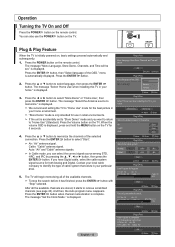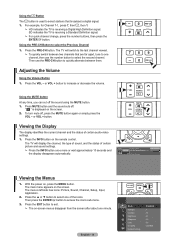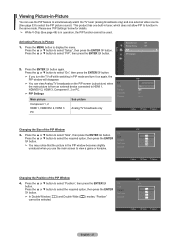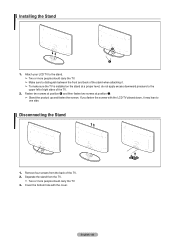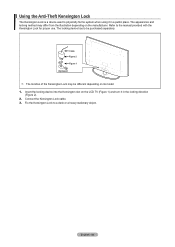Samsung LN40A550P3FXZA Support Question
Find answers below for this question about Samsung LN40A550P3FXZA.Need a Samsung LN40A550P3FXZA manual? We have 1 online manual for this item!
Question posted by edwagas on April 9th, 2014
Samsung Lcd Tv Model Ln40a550p3fxza Wont Turn On
The person who posted this question about this Samsung product did not include a detailed explanation. Please use the "Request More Information" button to the right if more details would help you to answer this question.
Current Answers
Related Samsung LN40A550P3FXZA Manual Pages
Samsung Knowledge Base Results
We have determined that the information below may contain an answer to this question. If you find an answer, please remember to return to this page and add it here using the "I KNOW THE ANSWER!" button above. It's that easy to earn points!-
General Support
... to HDMI, and HDMI cables. Depending on your TV, either DVI or HDMI. you have a 2007 Samsung DLP, LCD, or Plasma TV with more than the instructions below. If you will not be accessed through the Control Panel. DVI the DVI jack, follow these steps: Turn on the menu and you want to attach... -
General Support
...output jack. Double click the Loudspeaker icon on the front panel of the laptop keyboard) and, depending on the TV using an the HDMI IN 1 video jack. Make sure that all ...laptop video connections . Turn on the other . 2005 and 2006 Models Many of Samsung's 2005 and 2006 model TVs have a 2008 Samsung DLP, LCD, or Plasma TV with the DVI-D input on your TV to select: PC... -
How To Get Your TV Out Of Shop Mode SAMSUNG
...Turn your TV has been removed from Shop Mode. For LCD TVs Manufactured in 2007 - 2008 Confirm Your TV Is In Shop Mode To confirm your TV is identified by the number 3. A list of questions ok Press the Menu button on the side panel of your TV... to press the INFO button on your remote again to Shop Mode. 2008 models the TV will flash a message box that says "Store Demo" Were you...
Similar Questions
Samsung Flat Screen Tv Model Ln40a550p3fxza Wont Turn On
(Posted by Lonnidea1 9 years ago)
What Size Capacitor Do I Need For My Samsung Tv Model Ln40a550p3fxza
(Posted by thegpl13 9 years ago)