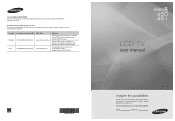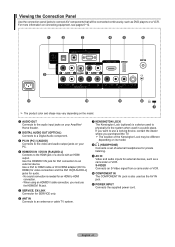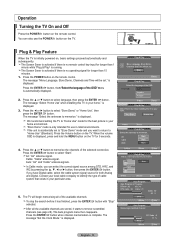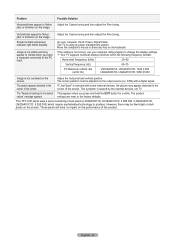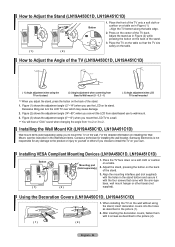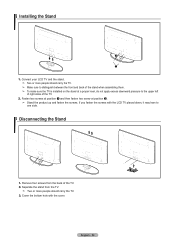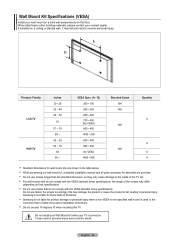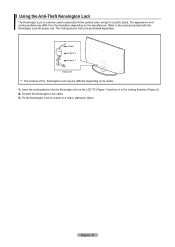Samsung LN32A450C1DXZA Support and Manuals
Get Help and Manuals for this Samsung item

View All Support Options Below
Free Samsung LN32A450C1DXZA manuals!
Problems with Samsung LN32A450C1DXZA?
Ask a Question
Free Samsung LN32A450C1DXZA manuals!
Problems with Samsung LN32A450C1DXZA?
Ask a Question
Most Recent Samsung LN32A450C1DXZA Questions
How To Hook Up Iphone Through Usb To Tv
How to hook up iphone through usb to tv
How to hook up iphone through usb to tv
(Posted by Lorraineanderson 9 years ago)
How To Fix A Samsung Tv Ln32a450c1dxza Power Problems
(Posted by srcob 9 years ago)
How To Replace Samsung Ln32a450c1dxza Mainboard
(Posted by tpmsdr 9 years ago)
Samsung Tv Support Model Ln32a450c1dxza Wont Turn On
(Posted by markdon 9 years ago)
Samsung Tv Model: Ln32a450c1dxza How To Play Slideshow From Usb Drive
(Posted by pauljhan 9 years ago)
Samsung LN32A450C1DXZA Videos

Samsung LN32A450C1DXZA 32 in LCD TV power supply BN44-00214A repair -Part 2
Duration: 2:09
Total Views: 2,217
Duration: 2:09
Total Views: 2,217
Popular Samsung LN32A450C1DXZA Manual Pages
Samsung LN32A450C1DXZA Reviews
We have not received any reviews for Samsung yet.