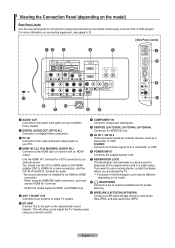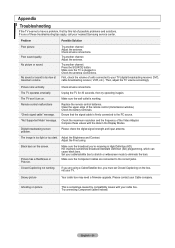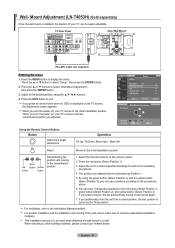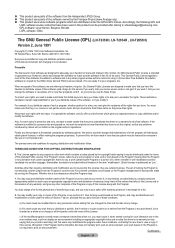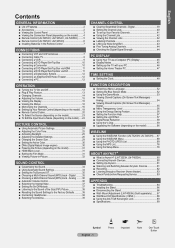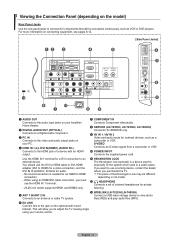Samsung LNT2353H - 23" LCD TV Support and Manuals
Get Help and Manuals for this Samsung item

View All Support Options Below
Free Samsung LNT2353H manuals!
Problems with Samsung LNT2353H?
Ask a Question
Free Samsung LNT2353H manuals!
Problems with Samsung LNT2353H?
Ask a Question
Most Recent Samsung LNT2353H Questions
Picture Looks Like A Negative
my picture looks like a photo negative. Why?
my picture looks like a photo negative. Why?
(Posted by dawngress44 8 years ago)
Blue Power On Indicator Front Bottom Of Tv
Does the blue power lite located on front bottom edge of TV case go off when the TV is shut off?Is t...
Does the blue power lite located on front bottom edge of TV case go off when the TV is shut off?Is t...
(Posted by dorothyteska 12 years ago)
Popular Samsung LNT2353H Manual Pages
Samsung LNT2353H Reviews
We have not received any reviews for Samsung yet.