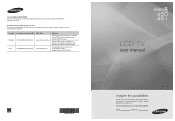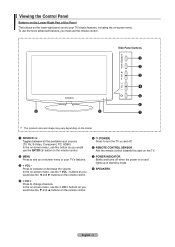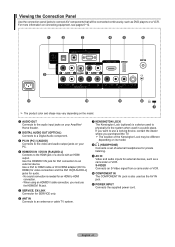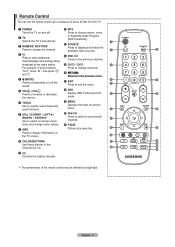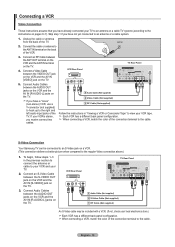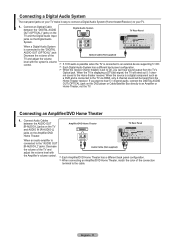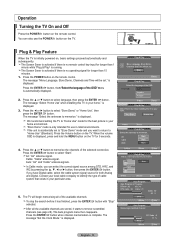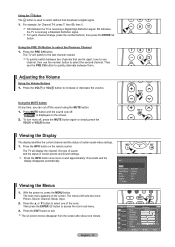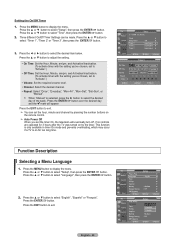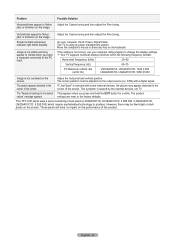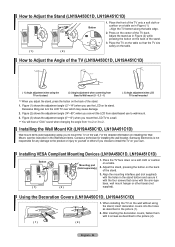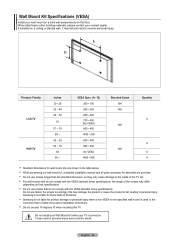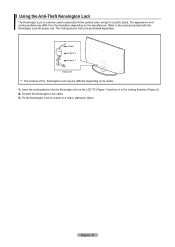Samsung LN32A450C1DXZA Support Question
Find answers below for this question about Samsung LN32A450C1DXZA.Need a Samsung LN32A450C1DXZA manual? We have 1 online manual for this item!
Question posted by markdon on July 25th, 2014
Samsung Tv Support Model Ln32a450c1dxza Wont Turn On
The person who posted this question about this Samsung product did not include a detailed explanation. Please use the "Request More Information" button to the right if more details would help you to answer this question.
Current Answers
Related Samsung LN32A450C1DXZA Manual Pages
Samsung Knowledge Base Results
We have determined that the information below may contain an answer to this question. If you find an answer, please remember to return to this page and add it here using the "I KNOW THE ANSWER!" button above. It's that easy to earn points!-
General Support
...or HDMI/DVI IN video jack. The TVs use the default drivers provided in B. Turn on the back of a standard PC Video&...On Samsung's 2007 or newer models, more than one HDMI jack, you would usually connect to HDMI, and HDMI cables. Control Panel. The TV has a D-Sub 15 ... jack on your TV to connect your TV to HDMI in your Mac supports standard PC video resolutions... -
How To Get Your TV Out Of Shop Mode SAMSUNG
.... You may want to press the INFO button on your remote again to Shop Mode. 2008 models the TV will flash a message box that says "Store Demo" SPH-M900 - How To Setup ...the TV is in Shop Mode, follow these steps: Turn your TV is in 2007 - 2009 Confirm Your TV Is In Shop Mode confirm your TV on your TV. See if the Picture Mode setting is displayed on the side panel ... -
How To Get Your TV Out Of Shop Mode SAMSUNG
...is displayed on your remote control. Press the Menu button on your TV. Note : You may want to Shop Mode. 2008 models the TV will flash a message box that says "Store Demo"... you TV is identified by the number 3. submit Please select answers for about seven seconds. If Dynamic or Dynamic Mode is in Shop Mode, follow these steps: Turn your TV on the side panel of your TV has...
Similar Questions
My Tv Samsung Model Ln32b360c5d Wont Turn On Just Keeps Blinking Red Light
(Posted by benosir 10 years ago)
Samsung Model Ln37a330 Wont Turn On
samsung tv wont turn on and the power button is still blinking.
samsung tv wont turn on and the power button is still blinking.
(Posted by eguicamacho 11 years ago)