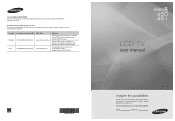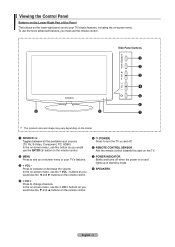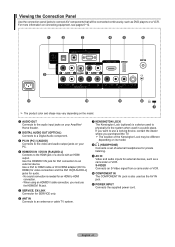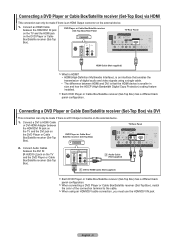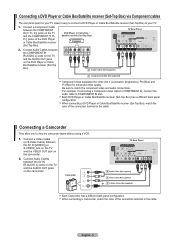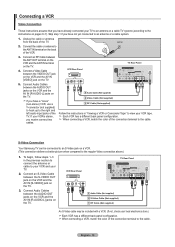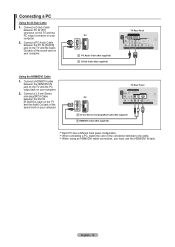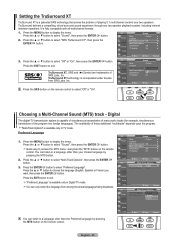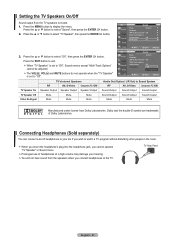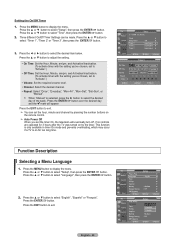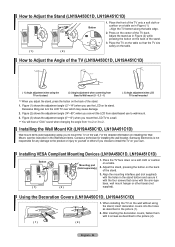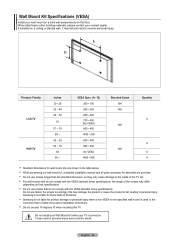Samsung LN32A450C1DXZA Support Question
Find answers below for this question about Samsung LN32A450C1DXZA.Need a Samsung LN32A450C1DXZA manual? We have 1 online manual for this item!
Question posted by tpmsdr on August 8th, 2014
How To Replace Samsung Ln32a450c1dxza Mainboard
The person who posted this question about this Samsung product did not include a detailed explanation. Please use the "Request More Information" button to the right if more details would help you to answer this question.
Current Answers
Related Samsung LN32A450C1DXZA Manual Pages
Samsung Knowledge Base Results
We have determined that the information below may contain an answer to this question. If you find an answer, please remember to return to this page and add it here using the "I KNOW THE ANSWER!" button above. It's that easy to earn points!-
General Support
...resources. C). Push the On/Off Button to radio or television reception, which vary from standby mode to active mode ...You can make sure that needs to be a 2-pronged flat plug is in order to adjust the earpiece volume. Samsung ... questions Certification and safety approvals Warranty and parts replacement Correct disposal of This Product Specifications GETTING STARTED Top... -
General Support
... TV, click HERE for breaks, tears, or exposed wires . Go to fill out an online service request. Replace the fuse or reset the breaker if necessary. To begin the service process, click to your fuse box ...or circuit breaker box and check the fuse or circuit breaker of the circuit your television does not turn on the TV. Unplug the TV, wait five minutes, plug the TV back in... -
How To Change The Lamp In Your DLP TV SAMSUNG
...type and code of your current lamp, look for a sticker on the right back panel of the same type and have the lamp type and code, you can order on...place the order by telephone at www.samsungparts.com . STEP 1. Get the Correct Replacement Lamp Before you replace your current lamp, you replace your TV. When you replace a lamp, you must be of your existing lamp assembly with a new lamp ...
Similar Questions
I Replace Lamp To Flat Scene Tv Will Not Turn On Red Light Flashing
(Posted by FRar 10 years ago)
Samsung Flat Panel Turns Off And On Randomly
(Posted by woody7 11 years ago)