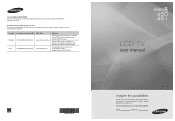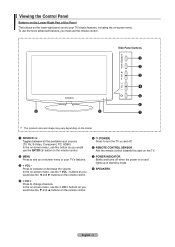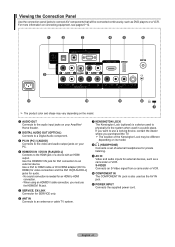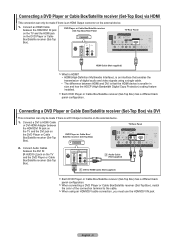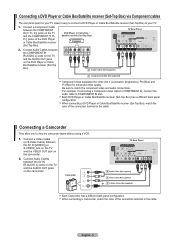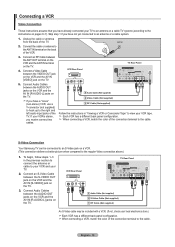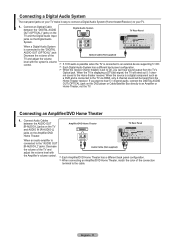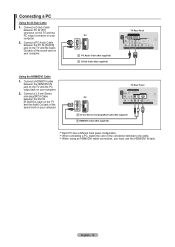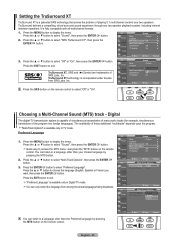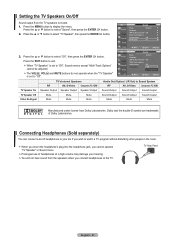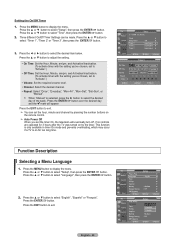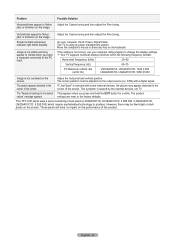Samsung LN32A450C1DXZA Support Question
Find answers below for this question about Samsung LN32A450C1DXZA.Need a Samsung LN32A450C1DXZA manual? We have 1 online manual for this item!
Current Answers
Related Samsung LN32A450C1DXZA Manual Pages
Samsung Knowledge Base Results
We have determined that the information below may contain an answer to this question. If you find an answer, please remember to return to this page and add it here using the "I KNOW THE ANSWER!" button above. It's that easy to earn points!-
General Support
... of the FAQs currently registered in our system specifically related to Cricket. If you have questions which are related to a specific model, we recommend selecting Cricket from the Service Provider menu and then select your model. Messaging Connectivity How Do I Use Call Waiting On My Samsung Phone? Communication & Do I Make A 3-Way... -
General Support
... of the FAQs currently registered in our system specifically related to Helio. If you have questions which are related to a specific model, we recommend selecting Helio from the Service Provider menu and then select your model.. How Do I Make A 3-Way Call, Or Conference Call On My Phone? Connectivity How Do I Use... -
General Support
... My T-Mobile Phone? Am I Locate The Menu Tree Of A Samsung Handset For T-Mobile? General Questions For T-Mobile Below is a listing of General Bluetooth Information What Is The "myFaves" Feature Offered For...Handsets. If you have questions which are related to a specific model , we recommend selecting T-Mobile from the Service Provider menu and then select your model. What Is The FDN And ...
Similar Questions
Samsung Flat Panel Turns Off And On Randomly
(Posted by woody7 11 years ago)
I Have The Samsung Ln32c540f2d Flat Screen Television. What Is The Vesa System
What is the vesa system that the Samsung LN32C540F2D uses? I want to buy a wall mount for it.
What is the vesa system that the Samsung LN32C540F2D uses? I want to buy a wall mount for it.
(Posted by sendme2cali 12 years ago)