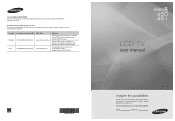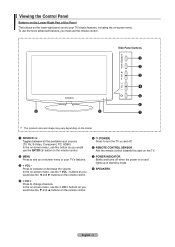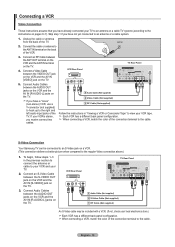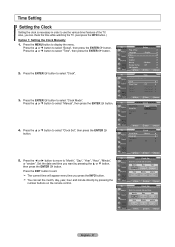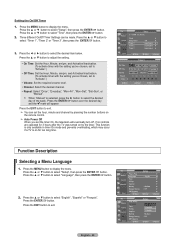Samsung LN32A450C1DXZA Support Question
Find answers below for this question about Samsung LN32A450C1DXZA.Need a Samsung LN32A450C1DXZA manual? We have 1 online manual for this item!
Question posted by pauljhan on June 25th, 2014
Samsung Tv Model: Ln32a450c1dxza How To Play Slideshow From Usb Drive
The person who posted this question about this Samsung product did not include a detailed explanation. Please use the "Request More Information" button to the right if more details would help you to answer this question.
Current Answers
Related Samsung LN32A450C1DXZA Manual Pages
Samsung Knowledge Base Results
We have determined that the information below may contain an answer to this question. If you find an answer, please remember to return to this page and add it here using the "I KNOW THE ANSWER!" button above. It's that easy to earn points!-
General Support
... the update, you . The LCD and Plasma TV models in the tables below with their associated firmware versions can resolve the problem by updating the firmware version on your TV through the USB port on the back or side panel of your computer or have a USB flash drive containing the firmware update shipped to a cable box... -
General Support
... Service Request page to a satellite box in LN-T series LCD TVs. If you do not have a USB memory drive, Samsung can send you can download the firmware and instructions from the Attachment ...HDMI, then this particular problem . Important: If picture flickering occurs with the TV. Have your model and serial numbers on your TV only if you call Samsung Customer Care at 1-800-Samsung (1-800-726-... -
General Support
... Play. What Can I Use The USB Port On My TV For? 2009 LNxx B Models The capabilities of the USB port on your 2008 LN model LCD TV differ depending on whether your TV. See below . Media Play Play, the USB jack lets you view JPEG photo files, play MP3 music files stored on a USB Mass Storage Class (MSB) device - such as a USB flash drive...
Similar Questions
Tv Model Number Ln46d550 Does It Have All The Apps Installed Like A Roku?
is it a smart tv as im struggling to connect to internet without LAN usb drive... never had one befo...
is it a smart tv as im struggling to connect to internet without LAN usb drive... never had one befo...
(Posted by codyblathrop 4 years ago)
Samsung Tv Support Model Ln32a450c1dxza Wont Turn On
(Posted by markdon 9 years ago)
How To Clone Samsung Tv Channel Setting Into Usb Drive
I want to clone samsiung tv channel into usb drive and transfer the setting for others samsung tv.
I want to clone samsiung tv channel into usb drive and transfer the setting for others samsung tv.
(Posted by ramliyong 11 years ago)