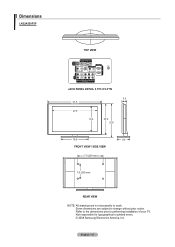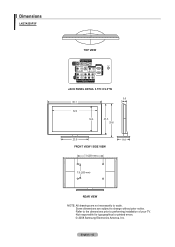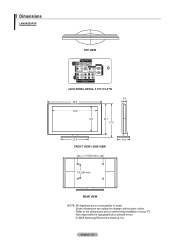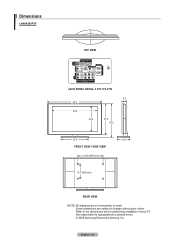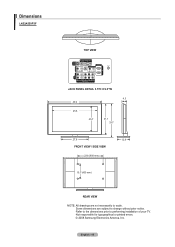Samsung LN40A550P3FXZA Support Question
Find answers below for this question about Samsung LN40A550P3FXZA.Need a Samsung LN40A550P3FXZA manual? We have 1 online manual for this item!
Question posted by reedaaront on September 27th, 2013
Samsung Ln40a550p3fxza Wont Turn On
The person who posted this question about this Samsung product did not include a detailed explanation. Please use the "Request More Information" button to the right if more details would help you to answer this question.
Current Answers
Related Samsung LN40A550P3FXZA Manual Pages
Samsung Knowledge Base Results
We have determined that the information below may contain an answer to this question. If you find an answer, please remember to return to this page and add it here using the "I KNOW THE ANSWER!" button above. It's that easy to earn points!-
General Support
... installation. If this accessory is used in progress, and listening to radio or television reception, which the receiver is required for environmentally safe recycling. The headset is completed, ... playback. If the warning sound beeps, the headset will be a 2-pronged flat plug is encouraged to try to turn the headset on your call while a call in shipping. All repair... -
General Support
... address, subnet mask, gateway and domain name servers (DNS) will turn black momentarily. If the LAN cable is included and you may need...to be set -up your player it connected to your television and your BD Player. Note: If an HDMI update is ...is not available. Type "command" The TCP/IP Control Panel will advise you r internet provider. Some players are grayed out, ... -
How To Reset And Pair Your Remote SAMSUNG
...Press the [Pairing] button on your remote, and using the [Power] button on the TV, turn on your TV within 30 seconds . Important: If after replacing the batteries and resetting and pairing ... try the previous steps again. How To Calibrate Your Battery 19415. Product : Televisions > LED TV > UN55B8000XF 9137. Turn off your remote at least twice, the remote control is not working, and is...
Similar Questions
Re Troubkeshooting; Tv Wont Turn On At Tv Or With Handset
Suddenly wont turn on, only makes a click sound every 5 seconds approximately
Suddenly wont turn on, only makes a click sound every 5 seconds approximately
(Posted by Eve570 3 years ago)
Samsung Flat Screen Tv Model Ln40a550p3fxza Wont Turn On
(Posted by Lonnidea1 9 years ago)
Samsung Lcd Tv Model Ln40a550p3fxza Wont Turn On
(Posted by edwagas 9 years ago)
Samsung Model Ln37a330 Wont Turn On
samsung tv wont turn on and the power button is still blinking.
samsung tv wont turn on and the power button is still blinking.
(Posted by eguicamacho 11 years ago)