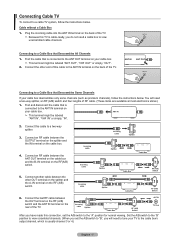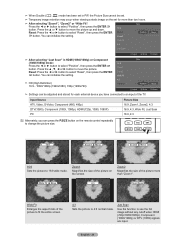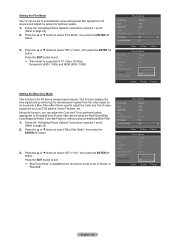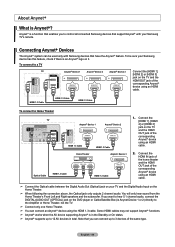Samsung LN40A550P3FXZA Support Question
Find answers below for this question about Samsung LN40A550P3FXZA.Need a Samsung LN40A550P3FXZA manual? We have 1 online manual for this item!
Question posted by thegpl13 on April 27th, 2014
What Size Capacitor Do I Need For My Samsung Tv Model Ln40a550p3fxza
The person who posted this question about this Samsung product did not include a detailed explanation. Please use the "Request More Information" button to the right if more details would help you to answer this question.
Current Answers
Related Samsung LN40A550P3FXZA Manual Pages
Samsung Knowledge Base Results
We have determined that the information below may contain an answer to this question. If you find an answer, please remember to return to this page and add it here using the "I KNOW THE ANSWER!" button above. It's that easy to earn points!-
General Support
... mount or arm mount compatible. Try entering the wall mount model number into your monitor and mounting the monitor on the VESA mount size for your Plasma TV, click Instructions for a current Pro AV monitor/TV, select Monitor in the Select Model drop down , select TV, and then click Go. Dedicated wall kits for a list of... -
General Support
... choice will not be limited to Normal or Zoom. Note 4: The screen size choices available at any given time on the Source you may need to analog. For example, if you have selected VCR as your TV can also depend on your source, you have selected. Instead, you change the channel from... -
How To Use Easy Setup SAMSUNG
...pan scan, then press [ENTER]. submit Please select answers for your DVD recorder needs to Yes, and then press [Enter]. Product : DVD Players > prompt...; How To Program The DVD Player's Remote Control To Operate The TV 6. If no, please tell us why so we can find the..., and then press [ENTER]. If you to select the screen size of your DVD recorder through on, it will be on ...
Similar Questions
Screw Sizes For Samsung Tv Model Ln40a630 M1f
What I am needing are the screw sizes for the TV listed above as follows: A) screws that attach the ...
What I am needing are the screw sizes for the TV listed above as follows: A) screws that attach the ...
(Posted by jvwkm 8 years ago)
Samsung Flat Screen Tv Model Ln40a550p3fxza Wont Turn On
(Posted by Lonnidea1 9 years ago)
Samsung Lcd Tv Model Ln40a550p3fxza Wont Turn On
(Posted by edwagas 9 years ago)
What Capacitor I Need For Samsung Ln40a550p3fxza
(Posted by dirtgoo 10 years ago)
What Size Capacitor Does This Model Use?
tv wont turn on right away...clicks about 20 to 30 times before coming on
tv wont turn on right away...clicks about 20 to 30 times before coming on
(Posted by jennie9829 10 years ago)