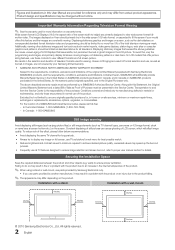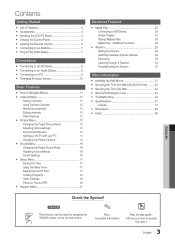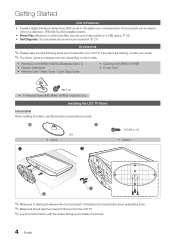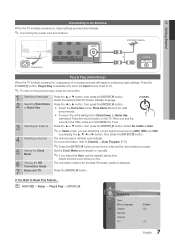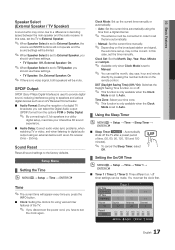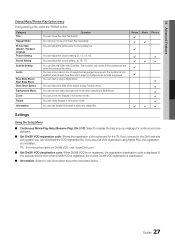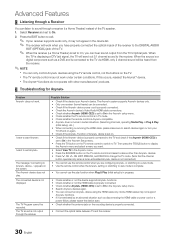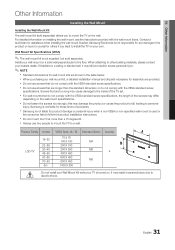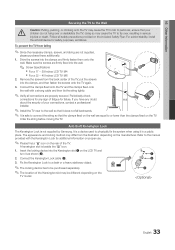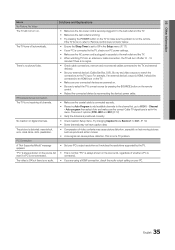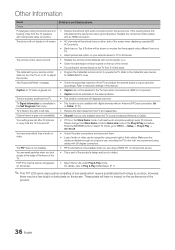Samsung LN32C450 Support and Manuals
Get Help and Manuals for this Samsung item

View All Support Options Below
Free Samsung LN32C450 manuals!
Problems with Samsung LN32C450?
Ask a Question
Free Samsung LN32C450 manuals!
Problems with Samsung LN32C450?
Ask a Question
Most Recent Samsung LN32C450 Questions
Samsung Ln32c450 Muted
Hi,I'm unable to unmute my Samsung TV. I've tried a new remote and have done a sound test and all se...
Hi,I'm unable to unmute my Samsung TV. I've tried a new remote and have done a sound test and all se...
(Posted by pattisimons 1 year ago)
Remove Ads At The Bottom Of The Screen
I don't know how to take it out.
I don't know how to take it out.
(Posted by micaelafrancisco561 2 years ago)
I Dont Have Remote For Tv How Can I Turn It On
(Posted by B3LLRINGR 9 years ago)
Cant Get Into Advanced Settings
I have LN32c450 32"samsung and my remote isnt functioning properly.i cant get in advanced settings.i...
I have LN32c450 32"samsung and my remote isnt functioning properly.i cant get in advanced settings.i...
(Posted by harlieboy65 9 years ago)
Tengo Un Samsung Ln32c450 Se Apago Y La Cambie 183j Duro Tres Dia Y Se Volvio Ap
(Posted by saulrivas 9 years ago)
Samsung LN32C450 Videos
Popular Samsung LN32C450 Manual Pages
Samsung LN32C450 Reviews
We have not received any reviews for Samsung yet.