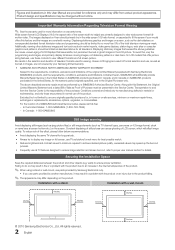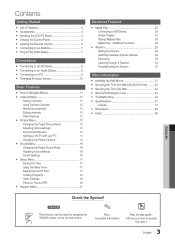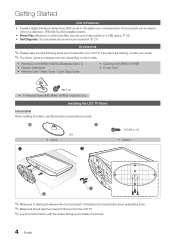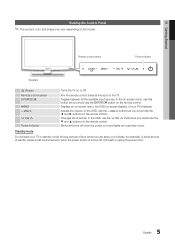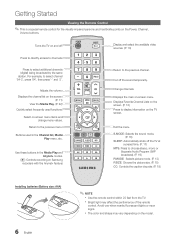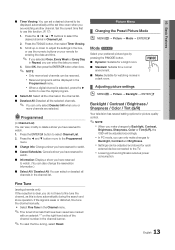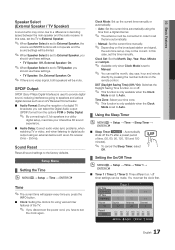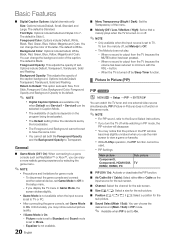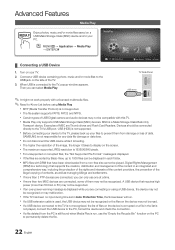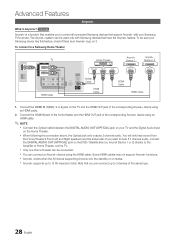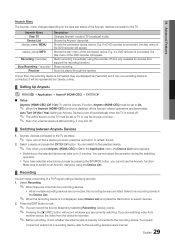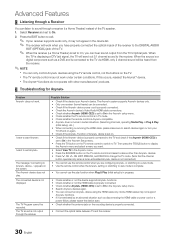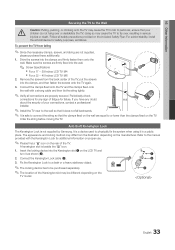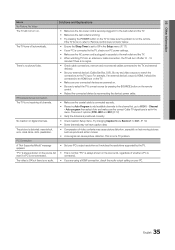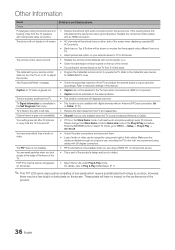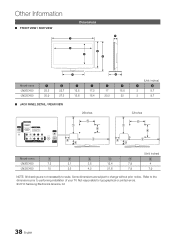Samsung LN32C450 Support Question
Find answers below for this question about Samsung LN32C450.Need a Samsung LN32C450 manual? We have 1 online manual for this item!
Question posted by B3LLRINGR on February 20th, 2015
I Dont Have Remote For Tv How Can I Turn It On
The person who posted this question about this Samsung product did not include a detailed explanation. Please use the "Request More Information" button to the right if more details would help you to answer this question.
Current Answers
Related Samsung LN32C450 Manual Pages
Samsung Knowledge Base Results
We have determined that the information below may contain an answer to this question. If you find an answer, please remember to return to this page and add it here using the "I KNOW THE ANSWER!" button above. It's that easy to earn points!-
General Support
...DVI-D input on . Press the Source button on your remote or on the TV using the D-sub 15 pin jack, follow these steps:... TV icon. Double click the Loudspeaker icon on how to the HDMI IN 2 or HDMI/DVI IN jack on the front panel ... Make sure your TV. Turning On Your Laptop and TV Turn on . The TV should press often has the words LCD/CRT on your laptop. Both TV display and laptop ... -
How To Reset And Pair Your Remote SAMSUNG
Product : Televisions > Press the [Pairing] button on your remote, and using the [Power] button on the TV, turn on your TV by touching the [Power] button on the bottom, middle bezel of the TV. If you are not under the manufactures warranty, click on your remote at least twice, the remote control is not working, and is still... -
How To Program The DVD Player's Remote Control To Operate The TV SAMSUNG
... code. How To Program The DVD Player's Remote Control To Operate The TV Programming The Remote To program the DVD player's remote control to control your TV, then the remote is now programmed. If the TV stays on, repeat steps 1 through 3 with your specific model. 20116. If the TV turns off, the code worked correctly and your...
Similar Questions
My Ln32c450 Tv Have A Translucent Band In The Top Of The Screen.
I like to know if I can solve this trouble by downloading the driver or I sould carry it to a repair...
I like to know if I can solve this trouble by downloading the driver or I sould carry it to a repair...
(Posted by rpun 11 years ago)
Volume To High When I Use The Samsung Remote To Turn The Tv On
When I use the remote to turn on the tv, the volume column starts off at 96, I then reduce the volum...
When I use the remote to turn on the tv, the volume column starts off at 96, I then reduce the volum...
(Posted by geraldwiseman 12 years ago)
Hi I Have A Problem With My Samsung Ln40a630
The Problem Is That Tv Turn Black
The tv turn black suddenly in all of channels, we need to turn off and turn on to the tv recover the...
The tv turn black suddenly in all of channels, we need to turn off and turn on to the tv recover the...
(Posted by jesusruiz 12 years ago)