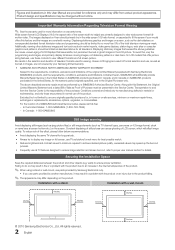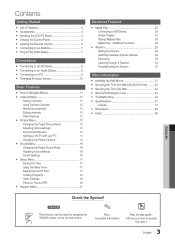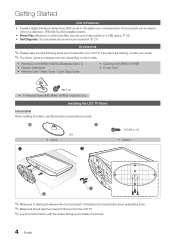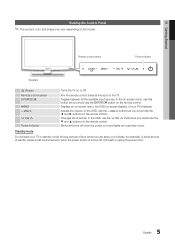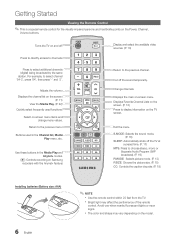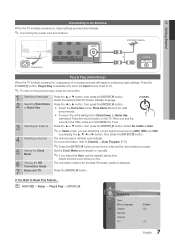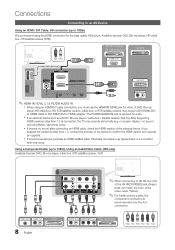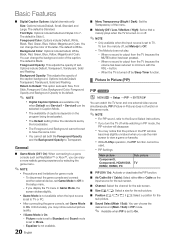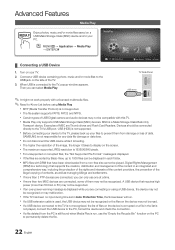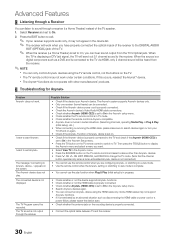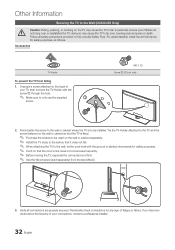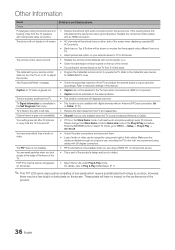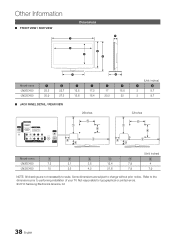Samsung LN32C450 Support Question
Find answers below for this question about Samsung LN32C450.Need a Samsung LN32C450 manual? We have 1 online manual for this item!
Question posted by rpun on February 19th, 2013
My Ln32c450 Tv Have A Translucent Band In The Top Of The Screen.
I like to know if I can solve this trouble by downloading the driver or I sould carry it to a repair shop?
Relative refers that this band appear first in the lower part of screen due to a mistake in the operation of remote control
Current Answers
Related Samsung LN32C450 Manual Pages
Samsung Knowledge Base Results
We have determined that the information below may contain an answer to this question. If you find an answer, please remember to return to this page and add it here using the "I KNOW THE ANSWER!" button above. It's that easy to earn points!-
General Support
... of time, or you leave the same image on your screen while you work on the sides, changing the picture size for more than Plasma TVs, LCD TVs are still subject to play video games. Avoid keeping ...change the size of burn in the How To section of time, and you are using your TV set up a screen saver that goes on after about twenty minutes, or set to 4:3, and have black borders on ... -
General Support
... food such as possible. WARNING: Never use the cloth to get a bottle of the TV and not the screen. How Can I Clean The Fingerprints Off The Screen On My TV? To clean fingerprints and greasy smudges off the screen and cause permanent damage. In some food residue on the package to clean ... -
General Support
.... The Main menu appears. Note that you may have your user's manual, click HERE to exit. Note 2 : If your TV. If your remote to view your screen size. Note 3: ... about changing the picture size on your TV, see your remote to change the screen size using the controls on your TV can change the size of options, including 16:9 (Wide Screen), 4:3 (Standard), Panorama, Zoom 1, Zoom...
Similar Questions
Samsung Ln32c450 Muted
Hi,I'm unable to unmute my Samsung TV. I've tried a new remote and have done a sound test and all se...
Hi,I'm unable to unmute my Samsung TV. I've tried a new remote and have done a sound test and all se...
(Posted by pattisimons 1 year ago)
No Me Out The Sound Of My Lcd 32 Ln32c450e1, On Screen Me Out All Ok the sound i
No Me Out The Sound Of My Lcd 32 Ln32c450e1, On Screen Me Out All Ok the sound is ok on screen but ...
No Me Out The Sound Of My Lcd 32 Ln32c450e1, On Screen Me Out All Ok the sound is ok on screen but ...
(Posted by tulioamarilla44 11 years ago)
Tv Shows Green Screen And Restarts And Is In A Loop
(Posted by jbenjes 12 years ago)
Does This Tv Have A Screen Clock?
how do i set the clock on this tv
how do i set the clock on this tv
(Posted by cdugaslandman 12 years ago)