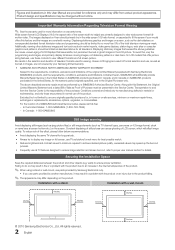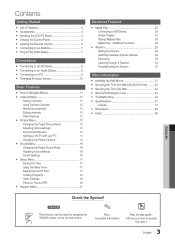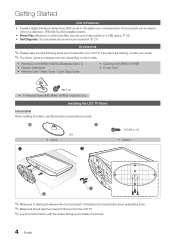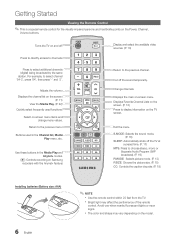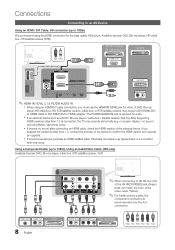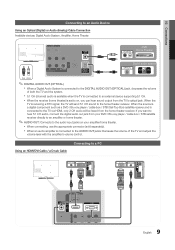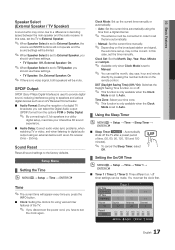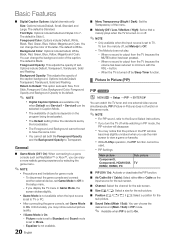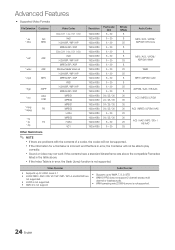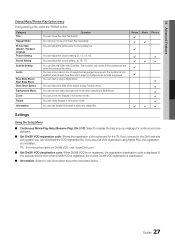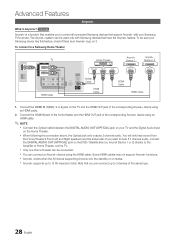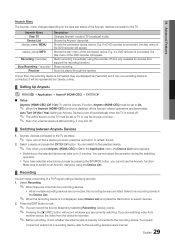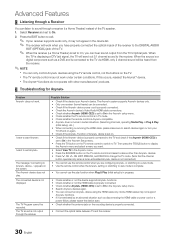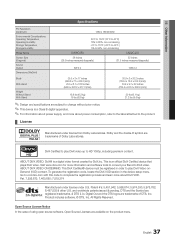Samsung LN32C450 Support Question
Find answers below for this question about Samsung LN32C450.Need a Samsung LN32C450 manual? We have 1 online manual for this item!
Question posted by tulioamarilla44 on May 12th, 2013
No Me Out The Sound Of My Lcd 32 Ln32c450e1, On Screen Me Out All Ok the sound i
No Me Out The Sound Of My Lcd 32 Ln32c450e1, On Screen Me Out All Ok
the sound is ok on screen but still no sound comes out
I can do?
Current Answers
Related Samsung LN32C450 Manual Pages
Samsung Knowledge Base Results
We have determined that the information below may contain an answer to this question. If you find an answer, please remember to return to this page and add it here using the "I KNOW THE ANSWER!" button above. It's that easy to earn points!-
General Support
...words LCD/CRT on your TV. If You Don't Get Any Sound If you can use the HDMI jack to connect your monitor screen. Click...inputs you cycle through the speakers of your remote or on the front panel of a standard PC Video input jack, a DVI-D input... your laptop, the F5, F7, or F9 key. Click OK when done. To make the connection, you should display. Sony has... -
General Support
... 4: Exchange FTP Folder 5: Device Info IN USE MENU - Press Menu/OK ( ) to display the following options: 1: Self timer 2: 5 sec... 2: Normal 3: Economy 4: Shutter Sound 2: Sound1 3: Sound 2 4: Sound 3 5: View Mode 1: Full Screen 2: Wide Screen 6: Status Bar 1: Show 2: Hide... Operator 5: Sprint Voice Command SETTINGS 1: Display 1: Screen Saver 1: Main LCD 1: Preset Images 1: Image Gallery 01 2: Image... -
General Support
...icon is displayed in the top left corner of the LCD If the Camcorder icon is displayed, follow the steps below to...from the following: Off 2 Sec 5 Sec 10 Sec Press the OK key to save the Timer setting Select the desired brightness setting...until the Camera shutter sounds Turn the handset back around to take a self portrait follow the steps below : From the standby screen, press &...
Similar Questions
Remove Ads At The Bottom Of The Screen
I don't know how to take it out.
I don't know how to take it out.
(Posted by micaelafrancisco561 2 years ago)
My Ln32c450 Tv Have A Translucent Band In The Top Of The Screen.
I like to know if I can solve this trouble by downloading the driver or I sould carry it to a repair...
I like to know if I can solve this trouble by downloading the driver or I sould carry it to a repair...
(Posted by rpun 11 years ago)
My Samsung Tx-p2764 Will Turn Ontill The Sound Comes But Then Turns It Self Off
(Posted by Anonymous-72046 11 years ago)
There Is No Sound Coming From The Tv
(Posted by sstoebling 11 years ago)