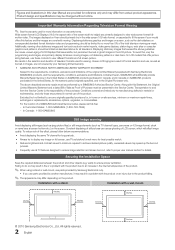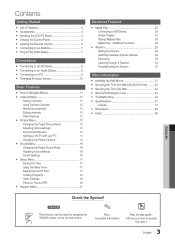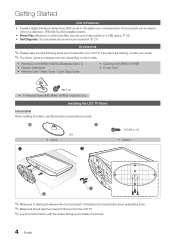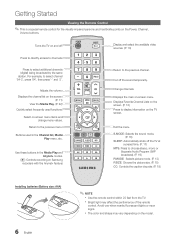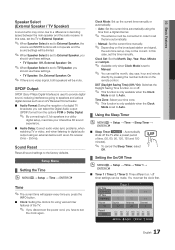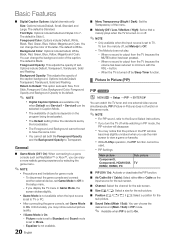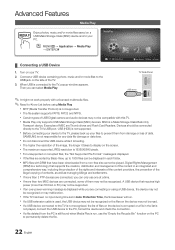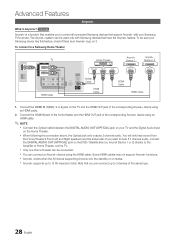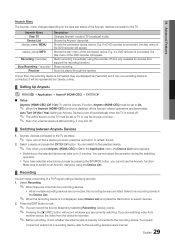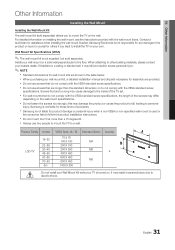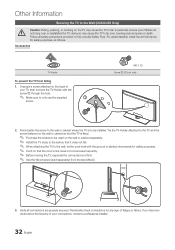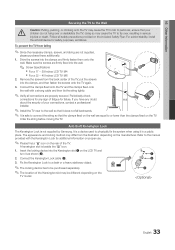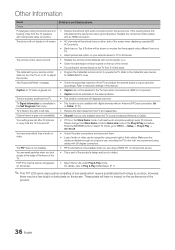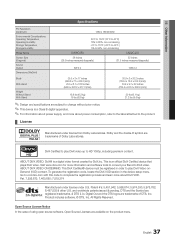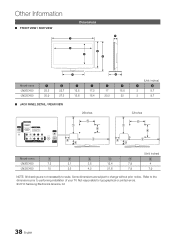Samsung LN32C450 Support Question
Find answers below for this question about Samsung LN32C450.Need a Samsung LN32C450 manual? We have 1 online manual for this item!
Question posted by pattisimons on January 24th, 2023
Samsung Ln32c450 Muted
Hi,I'm unable to unmute my Samsung TV. I've tried a new remote and have done a sound test and all seems good. When I toggle the mute button it just stays on mute and will not unmute. Please advise,Patti
Current Answers
Answer #1: Posted by MercedesAMG on January 24th, 2023 1:05 PM
One possible solution to unmute your Samsung TV is to check the settings on the TV itself. Look for the audio settings and make sure the mute function is not enabled. Additionally, you can try unplugging the TV for a few minutes and then plugging it back in, as this can sometimes reset the audio settings. If none of these solutions work, it may be a hardware issue and you may need to contact a professional for further assistance or repair
Please respond to my effort to provide you with the best possible solution by using the "Acceptable Solution" and/or the "Helpful" buttons when the answer has proven to be helpful. Please feel free to submit further info for your question, if a solution was not provided. I appreciate the opportunity to serve you!
Related Samsung LN32C450 Manual Pages
Samsung Knowledge Base Results
We have determined that the information below may contain an answer to this question. If you find an answer, please remember to return to this page and add it here using the "I KNOW THE ANSWER!" button above. It's that easy to earn points!-
General Support
... Player With the LAN Connection Before you want to save your TV needs to your television and your work, use the number and buttons. After a brief status check, the system locates the upgrade if one's available and a screen showing the current and new firmware versions appears. When the verification's complete, a System Upgrade window appears... -
How To Program Your Remote Control SAMSUNG
... a paper clip or a tooth pick press the Set button on top of the remote that you are programming the remote to control a DVD player press the DVD button). How To Program Your Remote Control Check Your User Manual Remote Codes Please see your TV for any remote control codes. Product : Televisions > How To Find Your Model And Serial... -
General Support
... Shop Mode. There are holding the Volume button, press the Menu button on the side panel of the methods work , try the second or third method. Method 3 Press and hold the Menu button on the TV ( not on your remote control. Again, Important: If none of your TV for removing your TV from Shop Mode or Store Demo Mode...
Similar Questions
How Can I Get Spare Parts For Ln32c450 Made In Mexico?
(Posted by eviveros712651 10 years ago)
Samsung Flat Panel Turns Off And On Randomly
(Posted by woody7 11 years ago)
I Have The Samsung Ln32c540f2d Flat Screen Television. What Is The Vesa System
What is the vesa system that the Samsung LN32C540F2D uses? I want to buy a wall mount for it.
What is the vesa system that the Samsung LN32C540F2D uses? I want to buy a wall mount for it.
(Posted by sendme2cali 12 years ago)