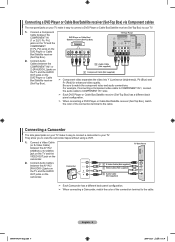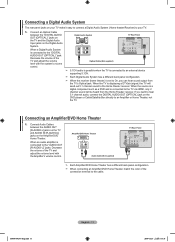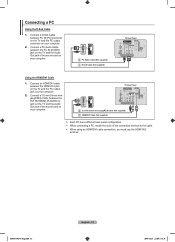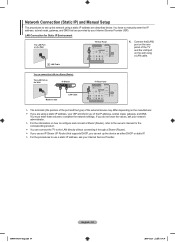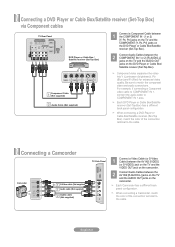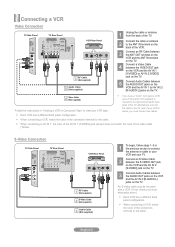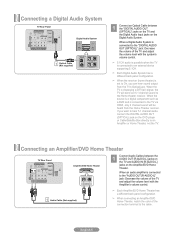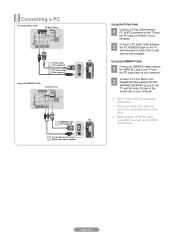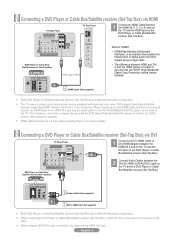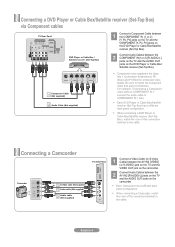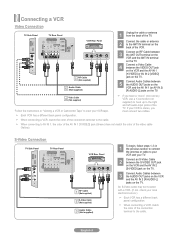Samsung LN52A650 Support Question
Find answers below for this question about Samsung LN52A650 - 52" LCD TV.Need a Samsung LN52A650 manual? We have 6 online manuals for this item!
Question posted by jbenjes on September 19th, 2011
Tv Shows Green Screen And Restarts And Is In A Loop
Current Answers
Answer #1: Posted by TVDan on September 19th, 2011 10:56 AM
The capacitors look like cylinders with a flat top on the power board (where the AC power cord hooks to). The bad ones will have the top puffed up slightly. The values are printed on the side and are probably 1000 microfarad at 10VDC, replace them with same value at a higher voltage rating as long as it will fit it the same area on the board. you can replace them yourself or take the parts and the board to a shop and they can install them for about $25
TV Dan
Related Samsung LN52A650 Manual Pages
Samsung Knowledge Base Results
We have determined that the information below may contain an answer to this question. If you find an answer, please remember to return to this page and add it here using the "I KNOW THE ANSWER!" button above. It's that easy to earn points!-
General Support
...-E315? The Font Size On My SGH-E315 If So How? Will The Photo Caller ID Show Up On The Sub (External) LCD On The E315? What Are The Ringtone / Wallpaper Formats My SGH-E315 Will Support? I Check...How Do I Delete Videos Taken With My SGH-E315? On The SGH-E315 How Do I Change The Wallpaper (Screen Saver) On My SGH-E315? Is There A Way To Turn Off The Audible Low Battery Warning I Get ... -
General Support
...The Logo And Text From The Wallpaper On My SGH-E317? Will The Photo Caller ID Show Up On The Sub (External) LCD? On My SGH-E317? I Block Numbers On My E317? What Does SMS Service ... MP3's As Ringtones On My SGH-E317? Flashing Light On My SGH-E317 And How Do I Change The Wallpaper (Screen Saver) On My SGH-E317? FDN And How Do I Configure This Feature On My SGH-E317 How Do I Get... -
General Support
...Sepia 5: Green 6: Aqua 4: Controls 1: Brightness 2: White Balance 1: Auto 2: Sunny 3: Cloudy 4: Tungsten 5: Fluorescent 6: Manual 3: Metering 1: Average 2: Spot 5: Settings 1: Resolution 1: 2M 2: 1M 3: 800 4: 640 5: 320 2: Storage 2: Card 3: Quality 1: Fine 2: Normal 3: Economy 4: Shutter Sound 2: Sound1 3: Sound 2 4: Sound 3 5: View Mode 1: Full Screen 2: Wide Screen 6: Status Bar 1: Show 2: Hide...
Similar Questions
"Not supported mode" showing on screen. How to return to a supported mode?I have a LN T4053h; can't ...
at the moment it is intermitt I have had the cable connections checked. It is only for a few minutes...
in comparison to purchasing anther tv. If that is the final option do you know anyone or place that ...