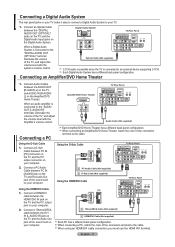Samsung LN-T4061F Support Question
Find answers below for this question about Samsung LN-T4061F - 40" LCD TV.Need a Samsung LN-T4061F manual? We have 3 online manuals for this item!
Question posted by tcebob on June 3rd, 2015
'not Supported Mode' Showing On Screen. How To Return To A Supported Mode?
"Not supported mode" showing on screen. How to return to a supported mode?I have a LN T4053h; can't find on Google but this looks pretty close
Current Answers
Related Samsung LN-T4061F Manual Pages
Samsung Knowledge Base Results
We have determined that the information below may contain an answer to this question. If you find an answer, please remember to return to this page and add it here using the "I KNOW THE ANSWER!" button above. It's that easy to earn points!-
General Support
... input as a HDMI/DVI input and connect the your computer's DVI video output jack. Samsung TVs built before 2007 do not support DVI to HDMI cable. 2006 And Earlier No Samsung LCD TV built before 2007 (LN-S series, LN-R series, LT-P series, etc.) has a DVI input for a computer. Many of Samsung models built before... -
General Support
...TV. Mode Not Supported Message If you get the Mode Not Supported message when you connect your TV to your TV...LCD and Plasma TVs) or HDMI/DVI IN (DLP TVs) to connect your TV...screen. Press the FN key (usually in such a way as to be able to attach your laptop to your TV unless you use a converter. Double click the Loudspeaker icon on the front panel of your TV...jack. Close the... -
General Support
... My SCH-U640 (Convoy) Phone Support Self Portrait Mode? Images & What Bluetooth Profiles Are Supported On My SCH-U640 (Convoy) Phone... Phone? What Is World Time And How Do I Change The Wallpaper (Screen Saver) On My SCH-U640 (Convoy) Phone? How Do I Use ...-U640 (Convoy) Phone From Beeping Every Minute? How Do I Use Google Maps With My SCH-U640 (Convoy) Phone? Can I Add/Delete ...
Similar Questions
What Is This Tv Worth In Good Used Condition? Samsung Ln40a330 - 40' Lcd Tv
What is this tv worth in good used condition? Samsung LN40A330 - 40" LCD TV
What is this tv worth in good used condition? Samsung LN40A330 - 40" LCD TV
(Posted by angelstrybos 3 years ago)
Samsung Plasma 40 Inc
My Plasma TV Model Number Lnt4061fxlxaa It's Showing Black And Then Turns Off Then You See The Power...
My Plasma TV Model Number Lnt4061fxlxaa It's Showing Black And Then Turns Off Then You See The Power...
(Posted by curtlaboo 10 years ago)
3d Glasses Havent A Case
i had a 3d samsung 40 inch tv delivered today which is lovely except the glasses dont have a soft ...
i had a 3d samsung 40 inch tv delivered today which is lovely except the glasses dont have a soft ...
(Posted by jcmannell 12 years ago)
Samsung Sound Bars
I have a 40" samsung tv, and the sound rises and falls by itself. What sound bars are good, and will...
I have a 40" samsung tv, and the sound rises and falls by itself. What sound bars are good, and will...
(Posted by afrank30 12 years ago)
I Have Samsung Ln40a530p1f 40' Lcd Tv. Last Week It Started Turning On And Off
I have Samsung LN40A530P1F 40 LCD TV. Last week it started turning on and off on its own. Tried unpl...
I have Samsung LN40A530P1F 40 LCD TV. Last week it started turning on and off on its own. Tried unpl...
(Posted by goodney 12 years ago)